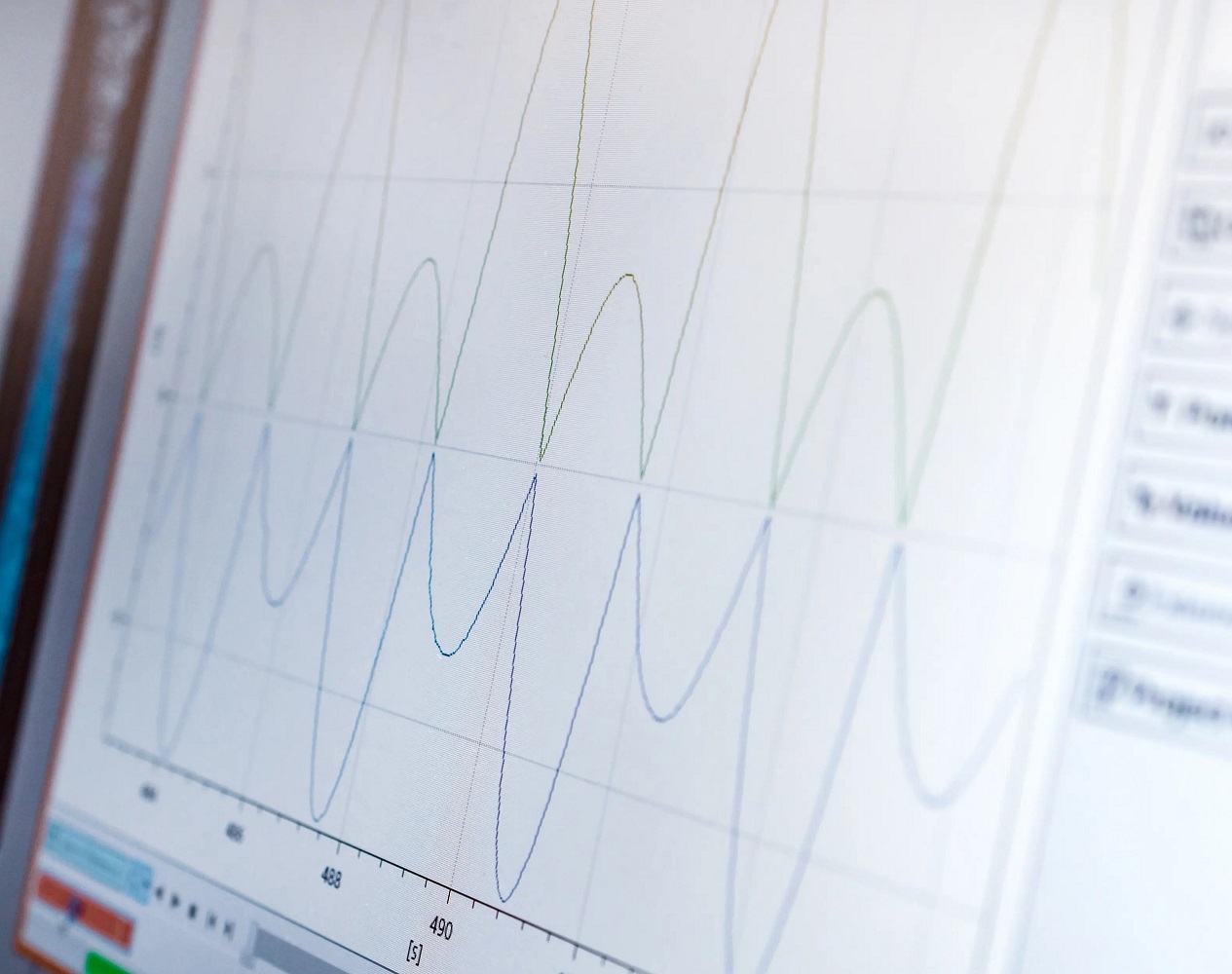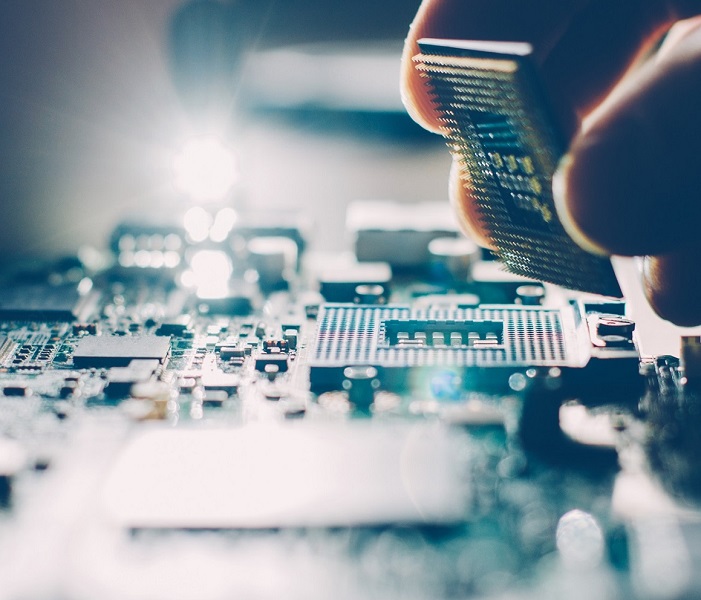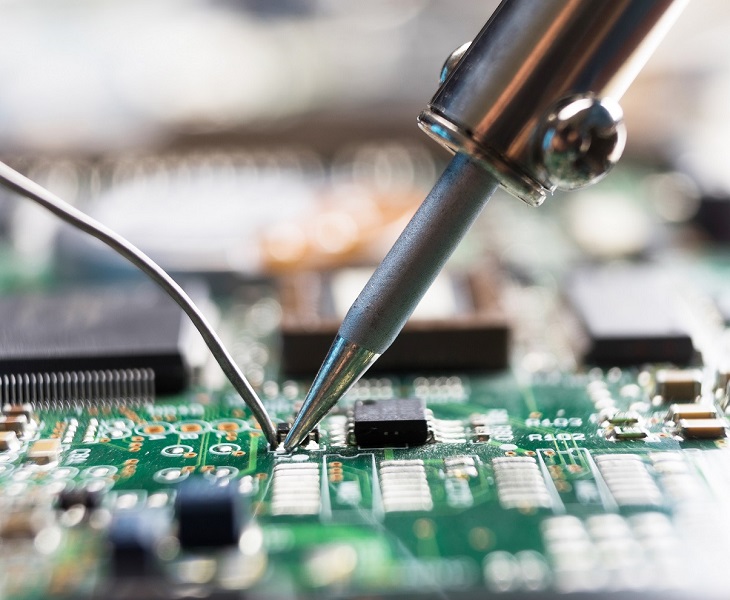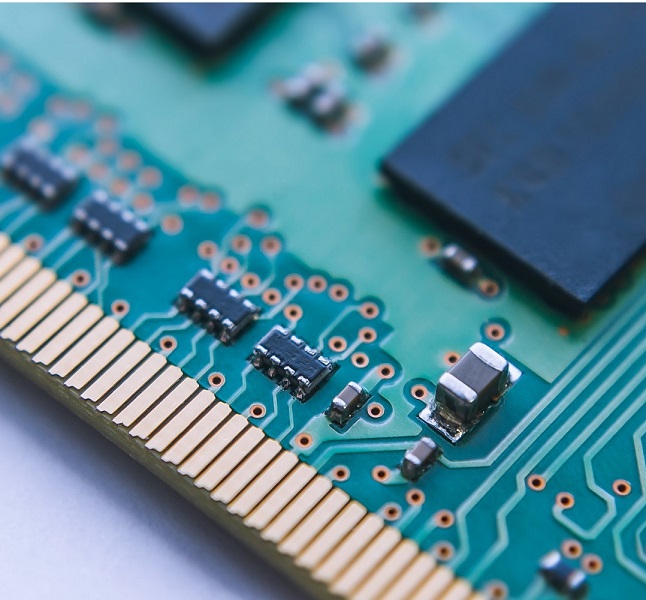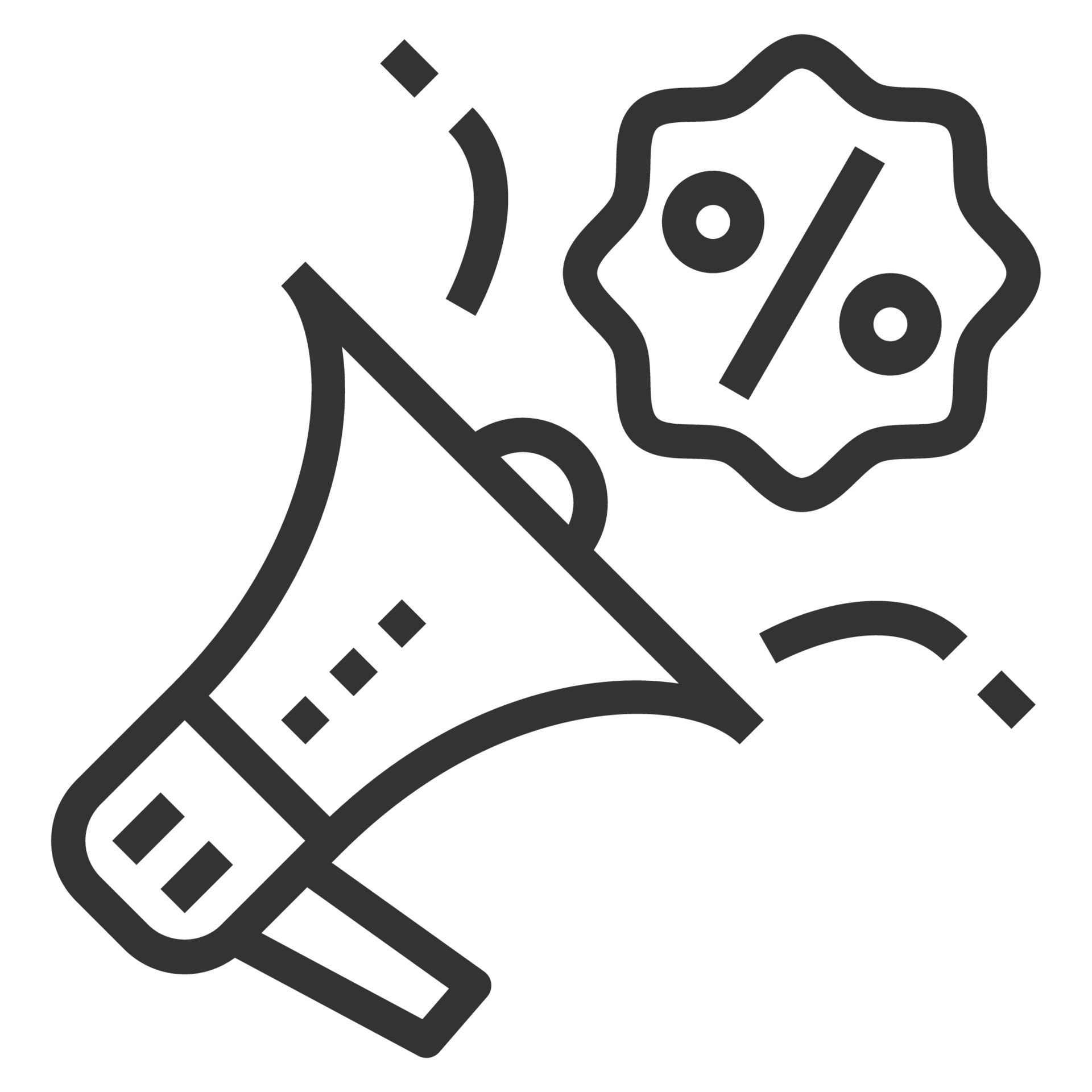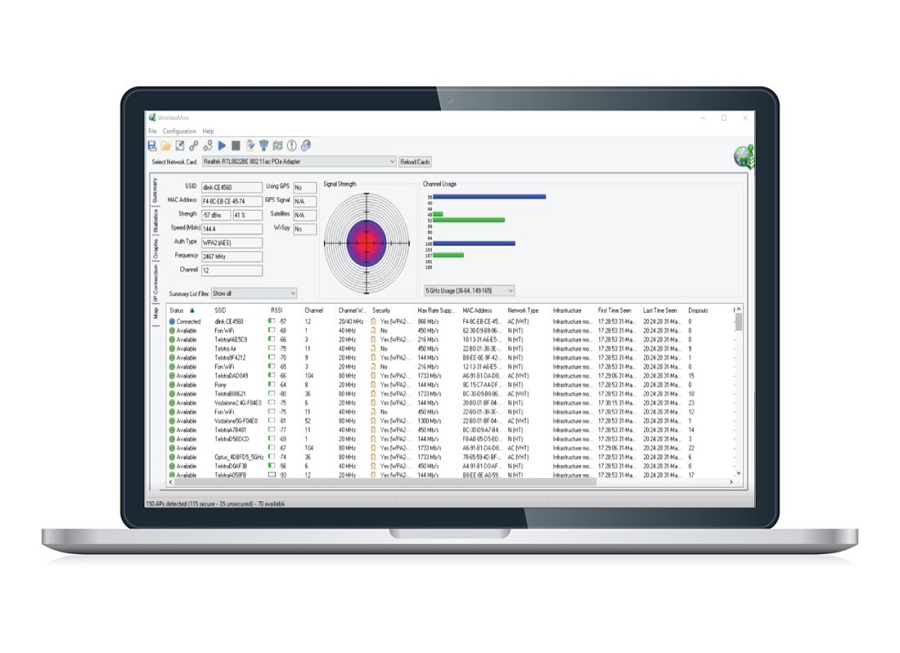Description
The Passmark WirelessMon is a wireless 802.11 Wifi monitoring software for identifying problems or malfunctions.
Features
- Test your WiFi hardware and setup
- Check the signal levels of your WiFi networks at home or in the office
- Measure network speed and throughput
- Locate sources of interference in your network
- Scan for hotspots in your area (Wardriving)
Funktionsreiches WLAN-Diagnosetool
View a detailed list of all access points that your network card detects and your connected network. You'll see details like status, SSID, the main channel used by the network, channel width, security settings, supported data rates, MAC addresses, as well as information like the period the access point was first seen and when it was last active. Track the number of failures per access point, useful when checking long-term stability.
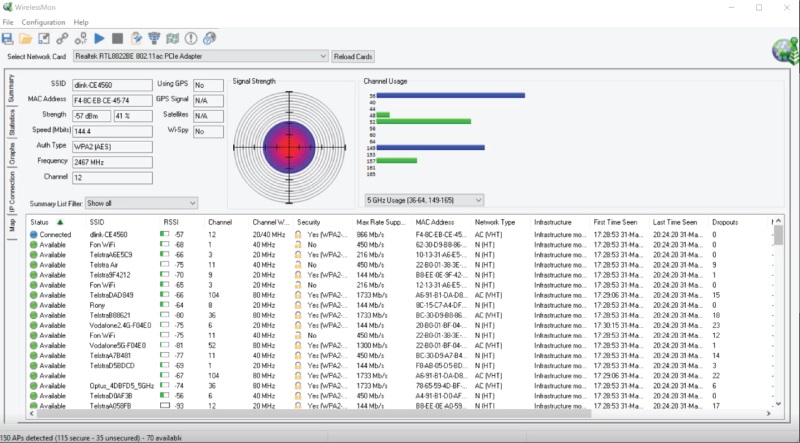
Run extensive tests to measure and graph the stability and speed of your WiFi connection. Help isolate and pinpoint disconnects and the causes of unreliable connections.

WirelessMon can report a variety of detailed LAN information (if available), e.g. B:
Statistics information: More than 30 parameters are reported. This includes a detailed breakdown of sent and received frames, error counts, retransmission counts and associated low-level data.
TCP/IP Information: This includes the MAC address of the adapter, the name of the device driver of the adapter, the IP address, the subnet mask, the gateway address if DHCP is enabled, and the IP address of the DHCP server.
IP Meter Information: Network throughput is monitored and displayed. This includes the maximum available bandwidth, current send and receive data rates and error counters.
WirelessMon can also be reduced to a "mini-window" mode, appearing as an overlay in the upper-right corner of the screen, allowing for continuous monitoring of signal strength.
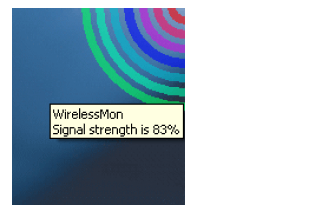
Extensive signal strength mapping
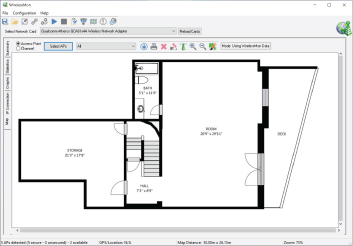
Create signal strength maps (also called heatmaps) of your home, office or neighborhood. Identify areas with weak Wi-Fi signal that may need signal boosters, or areas congested by other Wi-Fi networks. WirelessMon supports GPS for logging and mapping, but you can create maps without a GPS device.
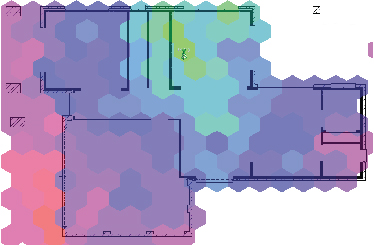
HEX mapping functionality uses hexagons to progressively build a map of access point signal strengths. It uses information about your current location and signal strength to create a picture of your signal strength.

With the contour mapping feature, this map predicts the signal strength around the sampling point and creates a more accurate map of your signal at your location.
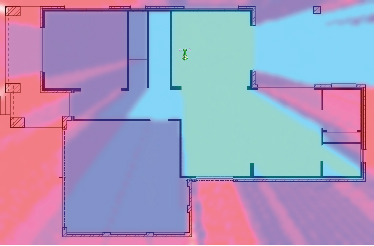
By adding your router's location to your map, WirelessMon calculates signal loss based on detected obstacles. This handy feature provides visibility into accessibility and network speeds in every corner of your home or office.
Optimized channel selection
WirelessMon includes several features that highlight channel usage and congestion across the detected access points in your location. Our Spectrum Analyzer visualizes these networks both by their channel and by their signal strength in dBm - allowing you to quickly identify areas of congestion and effectively identify a channel that could be used as a new access point.
WirelessMon can identify and display the channel width. This is visualized in the graph, where an AP with 40MHz channels is shown as twice as wide as an AP with 20MHz channels.
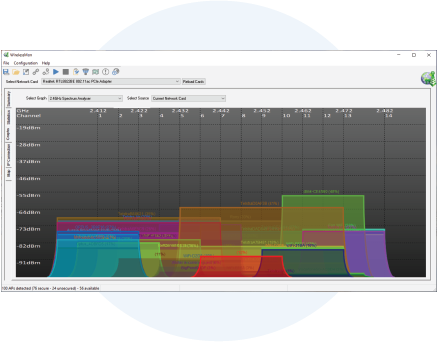
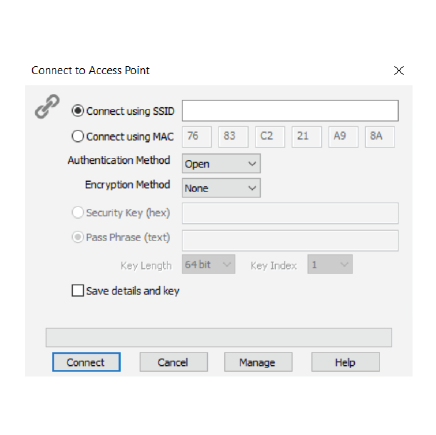
Connect using a MAC address
WirelessMon can show intermittent and hidden access points - those with a MAC address but no SSID. The Access Point Connection window allows you to connect to an access point using a MAC address. This can be used when there are multiple access points with the same name.Compatibility
Any wireless adapter that conforms to NDIS_802.11 (which most of them are) should be able to report information to WirelessMon. All of the various IEEE 802.11 standards are supported, including 802.11a, 802.11b, and 802.11g. 802.11N and 802.11AC.
Beginning with version 4, Garmin USB GPS devices (developed with the standalone OEM USB devices) are supported over a USB connection.