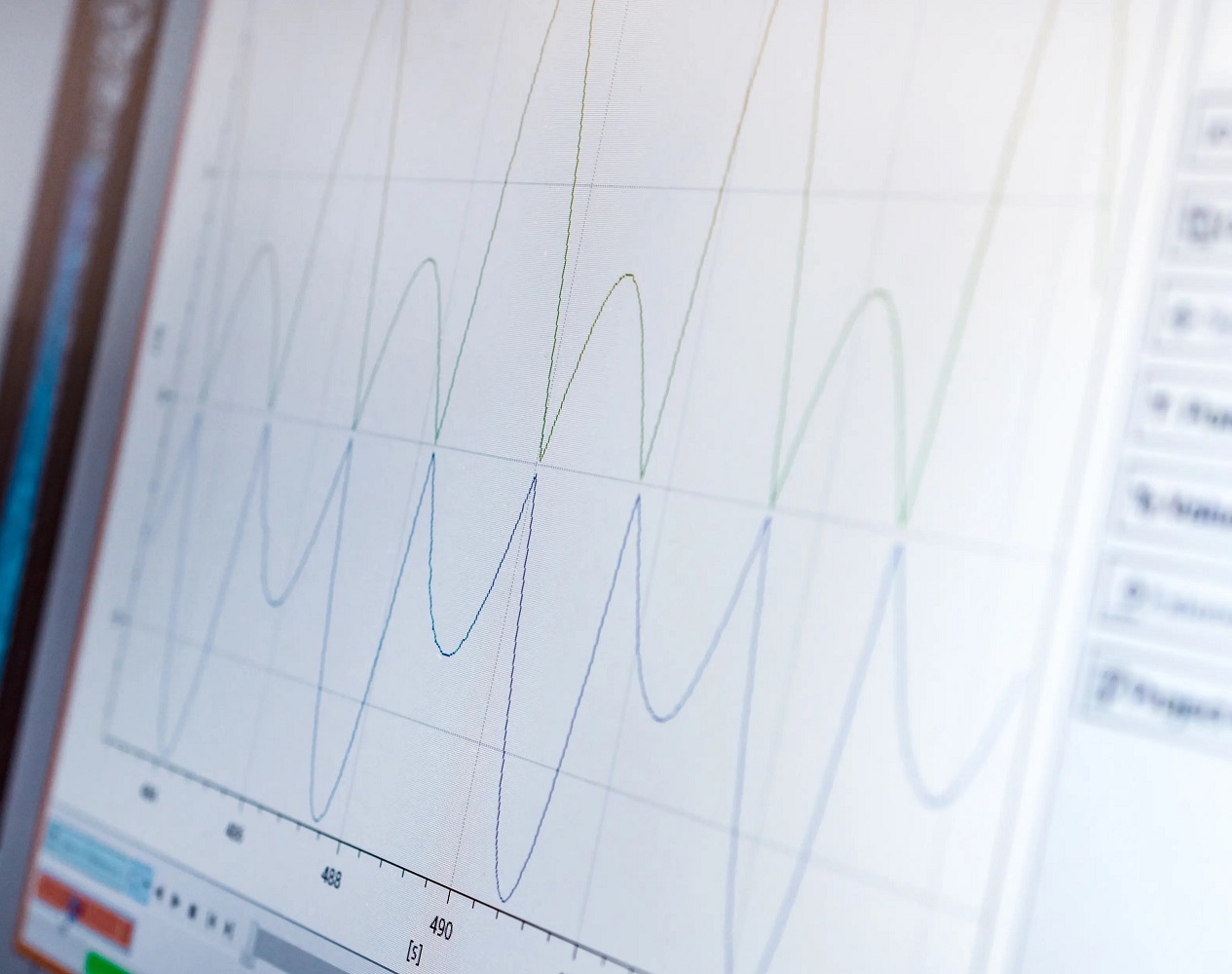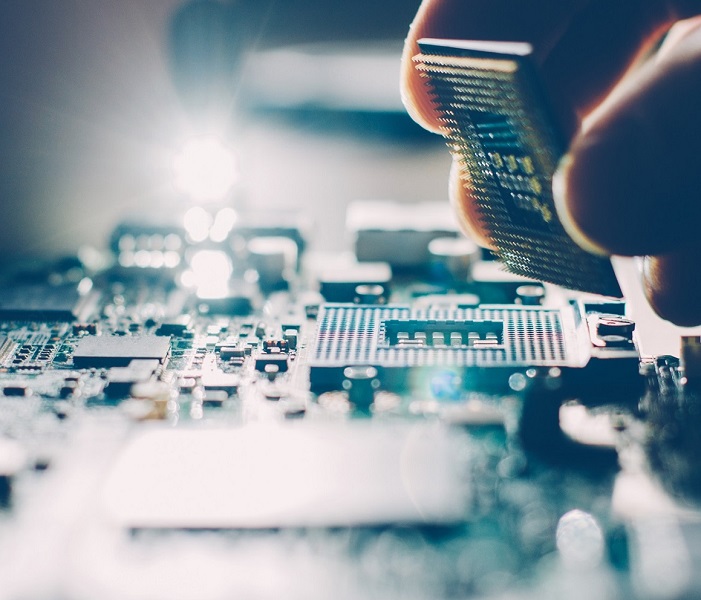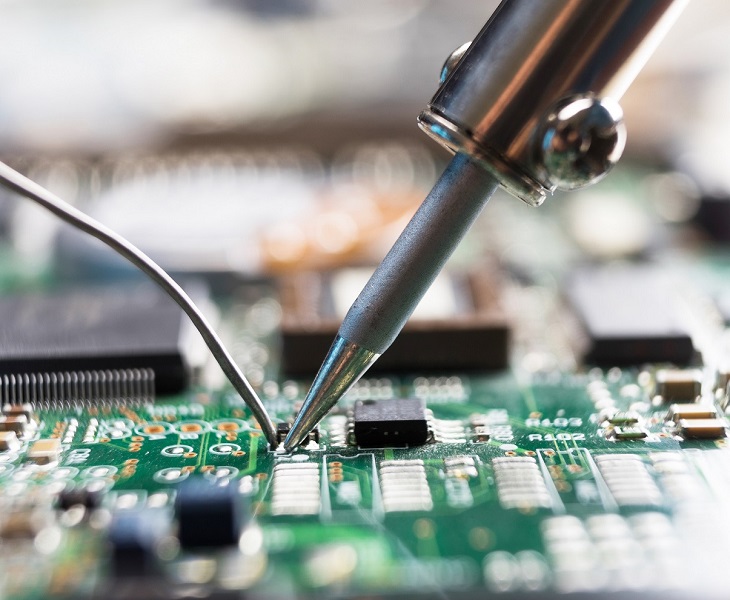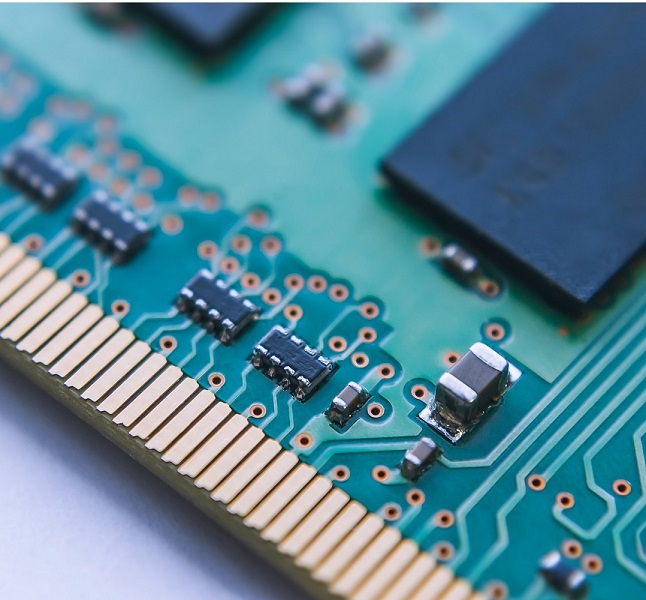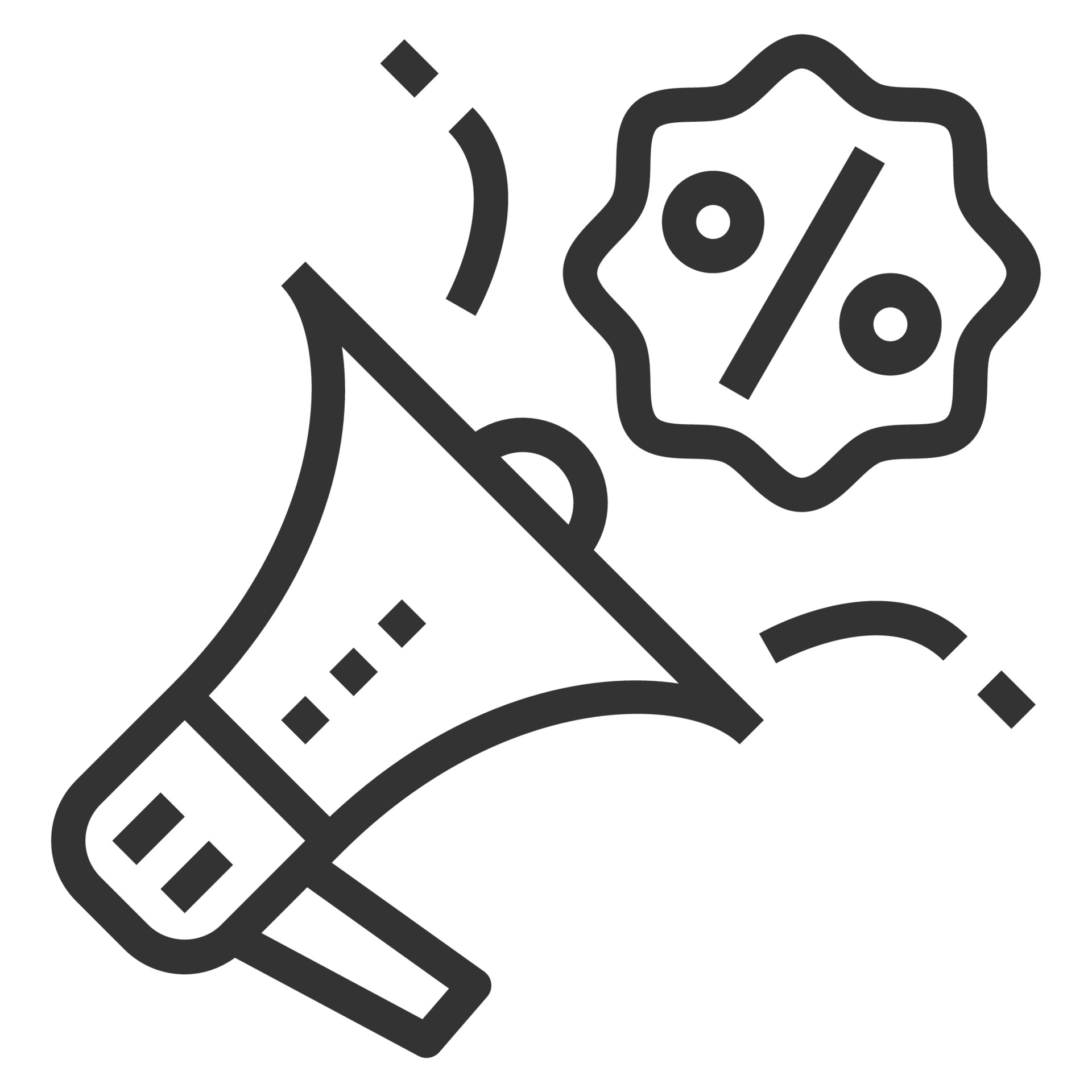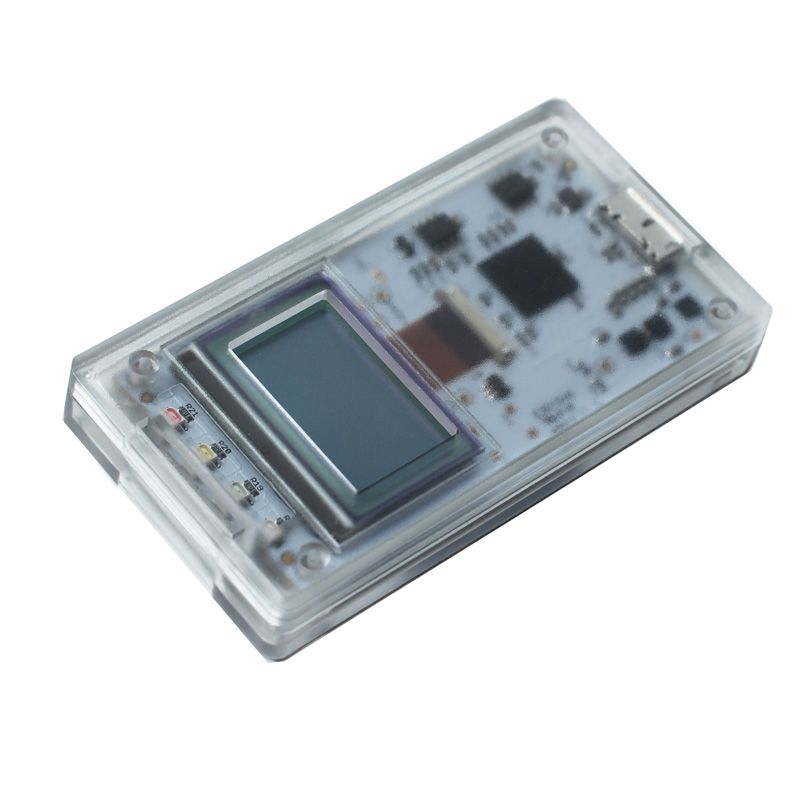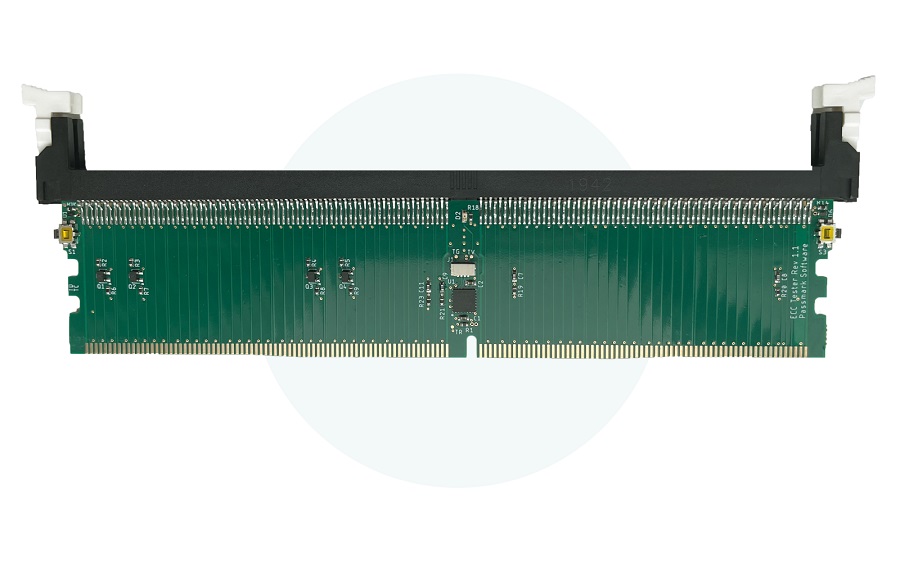Description
The USB 3.0 loopback connector tests the data integrity, communication speed and voltage level of a USB port. In combination with the Passmark Power Delivery Tester, the power supply capability and compliance with the USB Power Delivery specifications can be tested simultaneously.
The connector requires no external power supply and no connection to another port on a PC. Each connector has its own serial number stored in the EPROM on the connector so they can be individually identified when multiple connectors are connected.
Each connector also contains its own CPU and runs its own firmware and is USB Type-C compatible.
Features
- The quickest way to check if your USB 3.0 ports are working properly
- Diagnose, troubleshoot and test your PC's USB functionality
- For use with (and without) compatible PassMark testing software (see below).
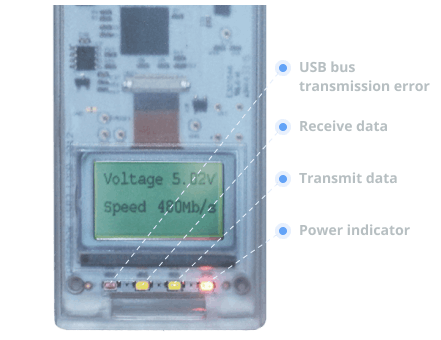
LCD quick display
By simply plugging in the loopback connector, you can quickly determine if the USB port is properly powered. Measure the voltage of the USB port, which is also displayed on the LCD screen (accurate to 0.1 V). The red, green, and yellow LEDs on the unit indicate I/O activity and power to the USB bus. Significantly improves the troubleshooting and diagnostic ability of computer technicians and system integrators who previously had no way to verify the actual performance of the USB port.
Can also be used to test self-powered USB hubs.
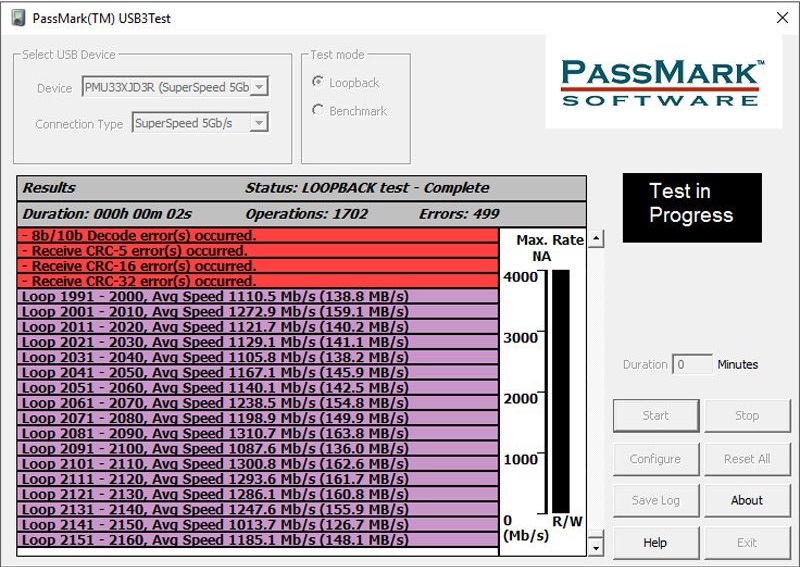
USB 3 PC Test Software
In conjunction with the free application USB3Test (for Windows) or BurninTest Professional (Windows, Linux) you can perform data loopback and benchmark tests.
In benchmark mode (Windows only), the device is able to reach the maximum defined transfer speed for USB 3.0 (5Gbit(sec)
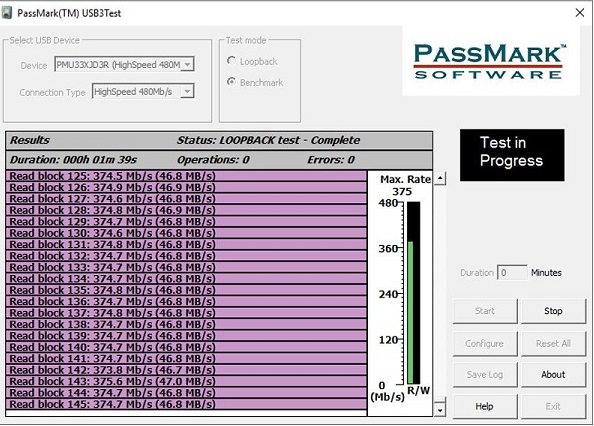
Measure data transfer
Check the data that can be received and sent from the port.
Check USB error rate and transfer speed (up to 5Gbit/sec) in Windows.
Benchmark test of your PC USB port
Check if your PC port is capable of Super Speed 5Gbits/sec (USB 3.0), High-Speed 480Mbits/sec (USB2.0) or Full-Speed 12Mbits/sec (USB 1.x).
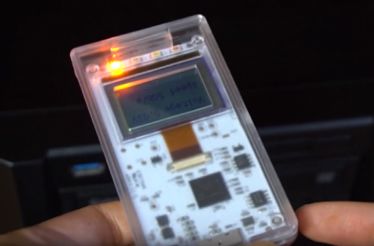
Stress Test
Ensure that the system remains stable under long periods of load. Up to 10 of these USB test plugs can be connected to a PC at the same time to ensure that free USB ports are available on the PC or on a downstream hub and that sufficient power is available. Can be used in conjunction with the USB Power Delivery Tester to test the electrical load
USB security check
Detect USB Charging Ports With Juice Lifter The Passmark USB 3.0 Test Plug About Counting Trials And USB Charging Ports In this way, ports can become which ones are dumb chargers and which ports are worthy.
F.A.Q.
The drivers are currently only available for Windows 7, 8, 10, 11 and 2008 Server (in 32bit and 64bit).
Linux with kernel releases 2.6.31 or higher are supported when used with BurnInTest for Linux v3.1 (or higher). libusb 1.0 is also required. (This is a standard Linux library that comes with almost all Linux distributions.)
Slax Linux (7.0.8) is not supported, as there appears to be a bug in the device driver that prevents the USB3 connector from properly entering loopback mode. Other live systems tested (Kubuntu 12.04, Fedora 18, Porteus 3.0.1) do not seem to be affected by the same bug.
A device driver is required for Windows. This driver can be downloaded from the Passmark website. The first time a plug is used, Windows will ask for the device driver. The installation procedure is described in the installation guide. No special device driver is required for Linux.
The latest versions of BurnInTest and USB3Test will work with any version of the USB 3.0 loopback connector driver, but it is recommended to use the latest version.
Yes, you can see the devices in Windows Device Manager. They appear with the label "PassMark USB3.0 Loopback Plug".
Yes, but they will not use the additional bandwidth available in 3.0.
With the software USB3Test you can force the USB3 loopback connector to be enumerated as USB2 High Speed or Full Speed.
Yes, you can run multiple instances of the USB3Test application at the same time. However, you must ensure that you have opened and configured all of them to use the correct USB3 connectors before starting the first test. Setting up the test configuration may cause the currently connected connectors to be re-enumerated, stopping any tests currently running.
No, when testing the USB3 connectors, only one of these programs should be run.
In most cases, bus-powered USB hubs consume too much power from the PC's USB ports to support additional USB3 devices connected to the hub. We recommend using self-powered USB hubs if needed (self-powered hubs come with their own power supply).
.If a PC's USB port does not have enough power to start the PassMark USB3 loopback connector, you will receive the HID device driver error message "This device cannot start (code 10)". Disconnect other devices from the same USB root hub to provide more power to the device. This typically occurs when a USB3 test device is connected to a bus-powered hub or a laptop running on battery power. Switch to a self-powered hub or connect the laptop to a mains power supply.
.Bulk USB transfers are used when running BurnInTest. Bulk transfers guarantee the accuracy of the data by detecting erroneous data and automatically retrying. When using USB3Test, the loopback connectors can also be set to use isochronous data transfers.
This means that you are using an old version of the test software (either USB3Test or BurnInTest). New firmwares are no longer compatible with the old versions of the test software. Updating the software will fix this problem.
This means that the USB 3.0 loopback connector reported a device transceiver error. Device transceiver errors are raised when the USB transceiver detects what it considers an error on the USB 3.0 loopback connector. These are low-level events that can result in the packet being retransmitted. They do not represent application-level data errors. These errors are not normally visible to the user, but are displayed to identify potential problems, such as: B. Poor quality cables, cables that are too long, or system internals with inadequate electrical shielding with high levels of electrical interference on the bus. Errors that can cause a device transceiver error are divided into two groups:
Physical layer error:
Elastic Buffer Overflow Error
Elastic Buffer Underflow Error
Received Inequality Error
CRC-5 Error
CRC-16 Error
CRC-32 Error
Training Sequence Error< br>PHY lock loss error
Link layer error:
PENDING_HP_TIMER Timeout: The header packet acknowledgment was not received until PENDING_HP_TIMEOUT. [USB 3.0: §7.2.4.1.10, p. 7-21]
Rx Header Sequence Number Error: The received Rx Header Sequence Number does not match what is expected. [USB 3.0: §7.3.3.3, p. 7-28]
Receive Header Packet Fail: Link Layer Block failed to receive a header packet three times in a row. Failures are CRC errors or incorrect K symbols. [USB 3.0: §7.3.3.2, p. 7-28]
Missing LGOOD_n detection: The LGOOD_n sequence number does not match what is expected. [USB 3.0: §7.3.4, p. 7-29]
Missing LCRD_x detection: The LGOOD_n sequence number does not match what is expected. [USB 3.0: §7.3.4, p. 7-29]
CREDIT_HP_TIMER Timeout: Remote Rx Header Buffer Credit was not received by CREDIT_HP_TIMEOUT. [USB 3.0: §7.2.4.1.10, p. 7-21…7-22]
PM_LC_TIMER timeout: This indicates that a LGO_Ux, LAU or LXU connection command was missed. [USB 3.0: §7.3.4, p. 7-29]
ACK Tx Header Sequence Number Error: Received LGOOD_n does not match ACK Tx Header Sequence Number. [USB 3.0: §7.3.5, p. 7-30]
Header Sequence Number Advertisement PENDING_HP_TIMER Timeout: PENDING_HP_TIMER Timeout before receiving the Header Sequence Number LGOOD_n Link Command. [USB 3.0: §7.3.6, p. 7-30]
Header Sequence Number Advertisement Error received from HP: Header packet received during Header Sequence Number Advertisement. [USB 3.0: §7.3.6, p. 7-30]
Header Sequence Number Advertisement LCRD_x Received Error: LCRD_x Link Command received during Header Sequence Number Advertisement. [USB 3.0: §7.3.6, p. 7-30]
Header Sequence Number Advertisement LGO_Ux Received Error: LGO_Ux Link Command received during Header Sequence Number Advertisement. [USB 3.0: §7.3.6, p. 7-30]
Rx Header Buffer Credit Advertisement CREDIT_HP_TIMER Timeout: CREDIT_HP_TIMER timeout before receiving LCRD_x Link Command during Rx Header Buffer Credit Advertisement. [USB 3.0: §7.3.7, p. 7-30…7-31]
Rx Header Buffer Credit Advertisement HP Receive Error: Header packet received during Rx Header Buffer Credit Advertisement. [USB 3.0: §7.3.7, p. 7-30…7-31]
Rx Header Buffer Credit Advertisement LGO_Ux Received Error: LGO_Ux Link Command received during Rx Header Buffer Credit Advertisement. [USB 3.0: §7.3.7, pp. 7-30…7-31]
See the pages referenced in the USB3.0 Specification, Revision 1.0 for more details on each bug.
Note that device transceiver errors are not an indication that the USB port does not comply with the USB specification.
We found that many errors can occur on the front ports, especially in benchmark mode. The error messages that may be logged include;
- Test stopped due to error: Benchmark write failed (31)
- USB device driver error reported: 0xc0000001
- USB request status reported: 0xc0000011
These errors often result in the USB3 loopback connector being disconnected and reconnected. Testing the rear panel connectors of the same device does not show similar errors, suggesting that the front panel connectors have substandard cabling and shielding very similar to the USB2 front panel connector issues.
We have observed a few cases where when powering on the system with the USB3 connector plugged in, Windows displays the error message "Device not recognized" and the USB3 connector may only be connected at USB2 speed (480Mb/s).
In the BIOS there is often a BIOS setting "xHCI mode". Sometimes this is also referred to as "xHCI Pre-Boot Driver". This option controls whether the USB3 physical ports are managed by the USB2.0 EHCI controller or the xHCI USB3.0 controller. In particular, the "Auto", "Smart Auto" or EHCI setting can cause problems with the USB3.0 loopback connectors on some motherboards. Auto" emulates a USB2 port during the boot process until the USB3 driver is loaded after Windows starts. This can result in the connector connecting at 480Mb/s initially and the display not updating correctly when the connection switches to 5Gb/s.
In our tests we have seen that the USB3 test still runs correctly and at 5Gb/s, but the display still shows 480Mb/s. However, it has been reported that in some cases the device remains as "unrecognized" and only works after disconnecting and reconnecting.
If you have a problem, we recommend you to set the "xHCI Pre-Boot Driver" to "Enabled" and the xHCI mode to "Enabled" instead of "Auto". We suspect the underlying cause is a BIOS bug in the affected motherboards and this workaround circumvents the bug.
However, there are other cases where faulty BIOS implementations result in USB3 devices not being recognized in xHCI mode unless they are plugged in when the machine is powered on. In this case a BIOS update is required.
There are currently some known issues with the Intel Haswell product line as mentioned here and here. Although Intel has stated that this is only an issue with USB3 sticks, there has been at least one report of a Haswell system where the PassMark USB3 plugs were not waking up from sleep at SuperSpeed. We will continue to monitor this situation and will update this post as soon as we know more about the causes and a possible solution.
Some USB 3.0 host controllers/drivers appear to have significant problems with USB 2.0 isochronous transfers. Updating the BIOS and host controller driver sometimes fixes this problem.
Yes, an API is available, see this page for more information.
The USB3 loopback connector is protected against both positive and negative overvoltage. We used TVS components to protect the connector from ESD/EFT events. However, it is not designed for repeated high voltage spikes. The protective components degrade with the ESD events and therefore prolonged exposure to ESD events could eventually damage the connector. Therefore, precautions should be taken to minimize exposure to ESD/EFT events as the warranty does not cover connectors damaged by ESD testing.
This page provides details on common USB3.0 loopback connector failure types and possible solutions.
Technical Data
| Model Specification | 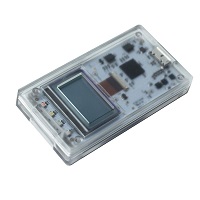 USB 3.0 Loopback Plug |
|---|---|
| Article Number | PM065 |
| USB Standard | 3.0 SuperSpeed, High Speed and FullSpeed Note 1: USB 3.0 is also known as USB 3.1 Gen 1 Note 2: Loopback plugs are backward compatible with USB 2.0 |
| Plug and Play | Compatible and Compliant |
| Physical connection | Standard 10 wire USB 3 Micro B connector (female) |
| USB transfer modes | Bulk and isochronous |
| Voltage | 4.6V - 6.0V (No external power required) |
| Operating current | 75mA (USB2.0) | 90mA (USB 3.0) |
| Clock frequency | 19.2MHz |
| Device Storage | 512KB |
| Case stability | High impact ABS plastic |
| Size | 85mm x 45mm x 12mm (3.4" x 1.8" x 0.5") |
| Weight | 40g |
| Indicators | Orange LED = power supply via USB bus Green LED = Transferring data Yellow LED = data received Red LED = USB bus transfer error indication |
| EMC standards | AS/NZS 3548: 1995, EC |
| Storage temperature | -30°C to 80°C |
| Usage temperature | 0°C to 70°C |
| Maximum speed | 5Gbps |
| RoHS (lead free) | Yes |