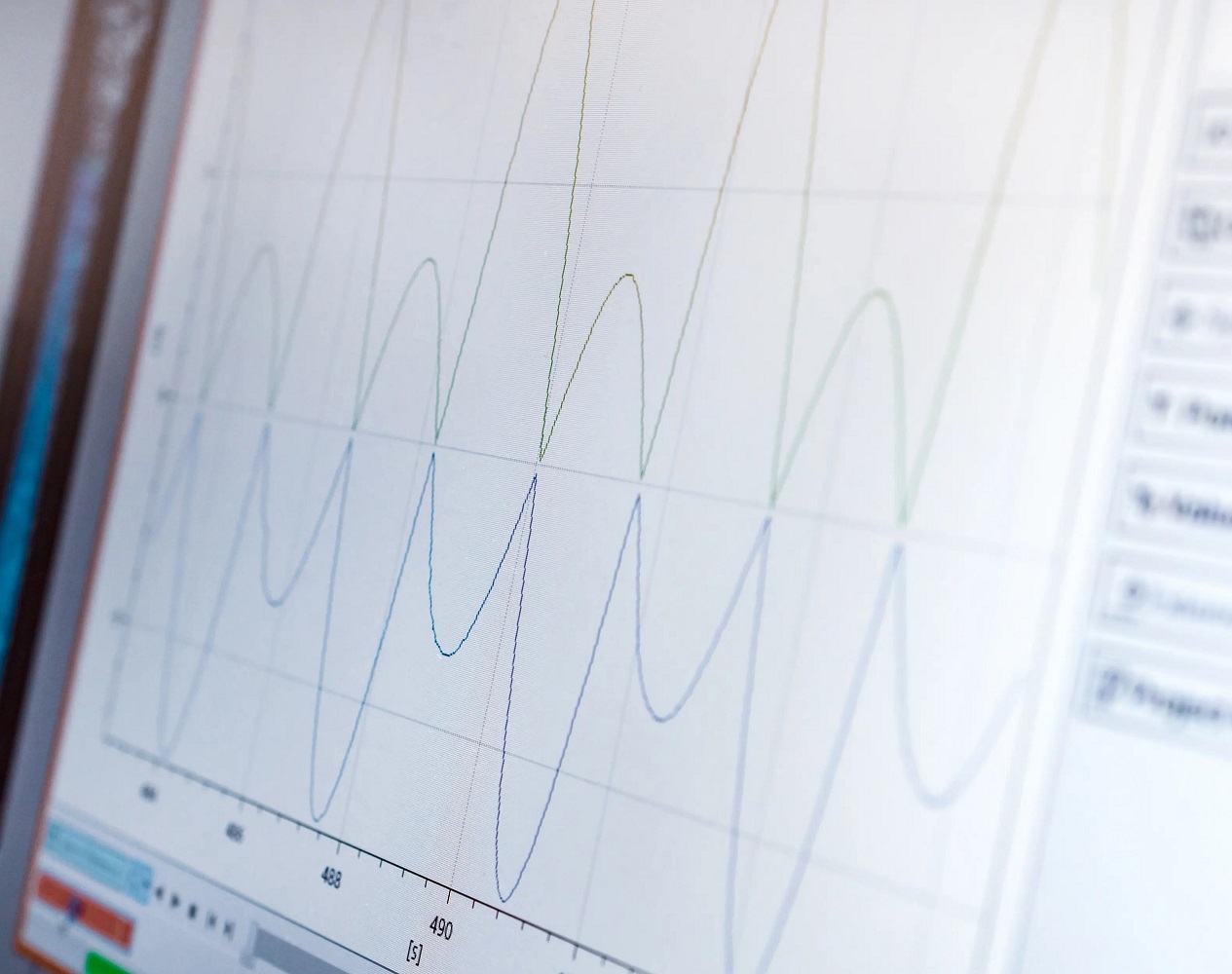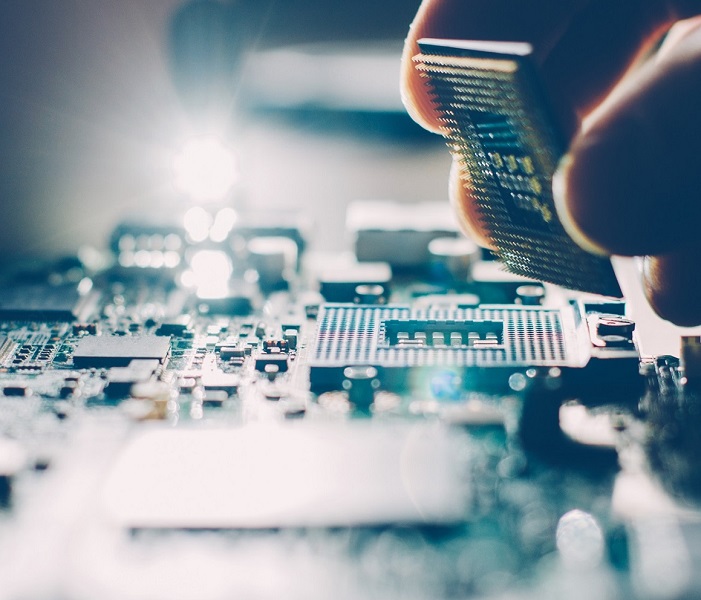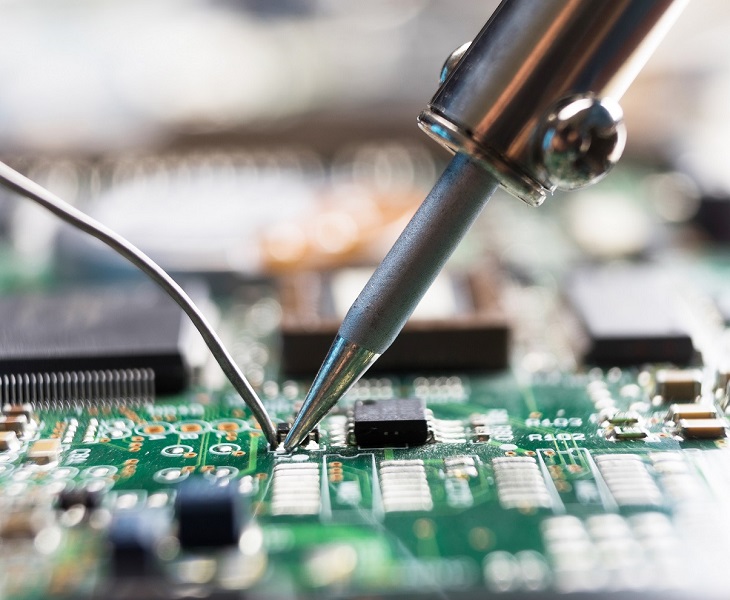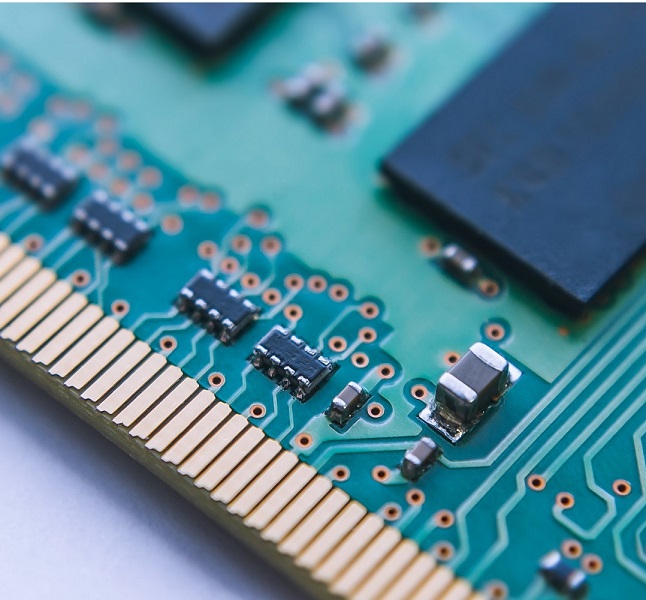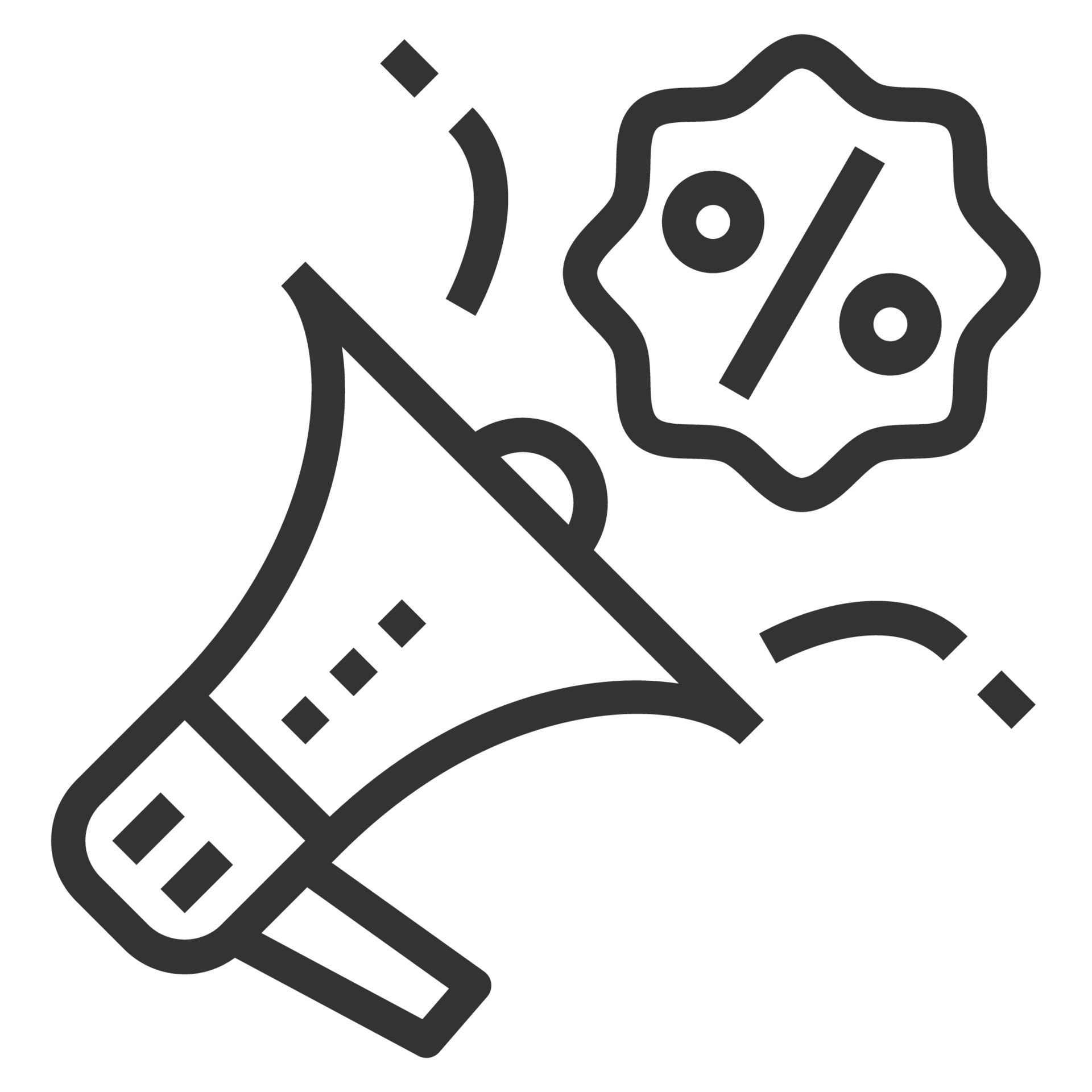Description
The loopback connectors allow testing of serial and parallel ports.
Features
- High quality, fully molded loopback connectors for serial and parallel ports
- The quickest and most effective way to verify that your serial (RS232) and parallel ports are working properly. work
- These adapters plug into the serial and parallel ports of a computer and allow the data and signal path to be looped through by connecting the transmit and receive pins together.
- For use with BurnInTest Professional
Feature-rich WiFi diagnostic tool
The serial loopback connector is a 9-pin female connector (DE-9)
In addition to testing the receive and transmit functions, the following RS232 signal pins are also tested:
- Release to Send (CTS)
- Request to send (RTS)
- Data set ready (DSR)
- Data Terminal Ready (DTR)

The parallel loopback connector is a 25-pin (DB-25) connector.
The parallel port is also known as the printer port.

Compatibility
Windows 98, ME, 2000, 2003, XP (32-bit and 64-bit), Vista (32-bit and 64-bit), 2008 Server (32-bit and 64-bit), Windows 7 (32 -bit and 64-bit), Windows 8 (32-bit and 64-bit), Windows 10 (64-bit) and Linux platforms are supported provided you have the correct version of BurnInTest.
To use the plugs on Windows, BurnInTest Professional v2.0 or higher is required. For Linux, BurnInTest is required for Linux v1.0 or higher.
Since there are several ways to create loopback plugs, we cannot guarantee the compatibility of our plugs with any software other than BurnInTest Professional.
Technical Data
Loopback serial connector
The serial port on IBM compatible PCs conforms to the RS232 electrical standard and uses a male DB-9 connector. (Older PCs can use a DB-25). The DB-9 connector like the following 9 pins.
If you don’t want to make your own connectors, you can always purchase our serial and parallel loopback connectors.
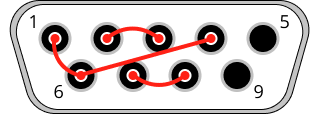
| DB-9 pin | EIA abbreviation | Description |
|---|---|---|
| 1 | DCD | Data carrier detect |
| 2 | RXD | Receive data |
| 3 | TXD | Transmit data |
| 4 | DTR | Data terminal ready |
| 5 | GND | Signal ground |
| 6 | DSR | Data set ready |
| 7 | RTS | Request to send |
| 8 | CTS | Clear to send |
| 9 | RI | Ring Indicator |
To make the loopback connector, the following pins must be connected together
Receive and send (2 & 3)
Request to send and clear to send (7 & 8)
Detect data medium, data set ready and data terminal ;t ready (1, 6 & 4)
This diagram shows the pinout connections that need to be made. It is the rear view of the DB-9 female connector that is required for the plug. The red lines and gray dots show the connections that need to be made.
Paralleler Loopback-Stecker
Die parallele Schnittstelle von IBM-kompatiblen PCs war schon immer mit einem DB-25-Stecker ausgestattet. Im Laufe der Zeit hat sich die elektrische Schnittstelle jedoch mit der Einführung von verbesserten und bidirektionalen parallelen Anschlüssen verändert. Wir glauben, dass dieser Stecker mit allen Arten von parallelen Anschlüssen funktioniert.
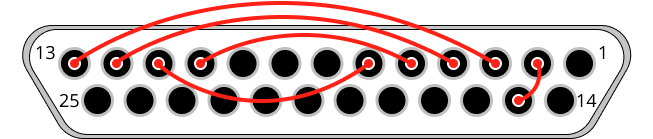
| DB-25 Pin | Direction | Description |
|---|---|---|
| 2 | Out | Data bit 0 (Least significant bit) |
| 3 | Out | Data bit 1 |
| 4 | Out | Data bit 2 |
| 5 | Out | Data bit 3 |
| 6 | Out | Data bit 4 |
| 10 | In | Acknowledge status |
| 11 | In | Busy status |
| 12 | In | Paper out status |
| 13 | In | Select status |
| 15 | In | Error status |
Um den Loopback-Stecker herzustellen, müssen die folgenden Pins miteinander verbunden werden
- Daten 0 und Fehlerstatus (Pin 2 & 15)
- Daten 1 und Auswahlstatus (3 und 13)
- Daten 2 und Papierausgangsstatus (4 & 12)
- Daten 3 und Quittungsstatus (5 & 10)
- Daten 4 und Besetzt-Status (6 und 11)
Dieses Diagramm zeigt die Anschlüsse, die vorgenommen werden müssen. Es handelt sich um die Rückansicht des DB-25-Steckers, der für den Stecker benötigt wird. Die roten Linien und grauen Punkte zeigen die Anschlüsse, die hergestellt werden müssen.