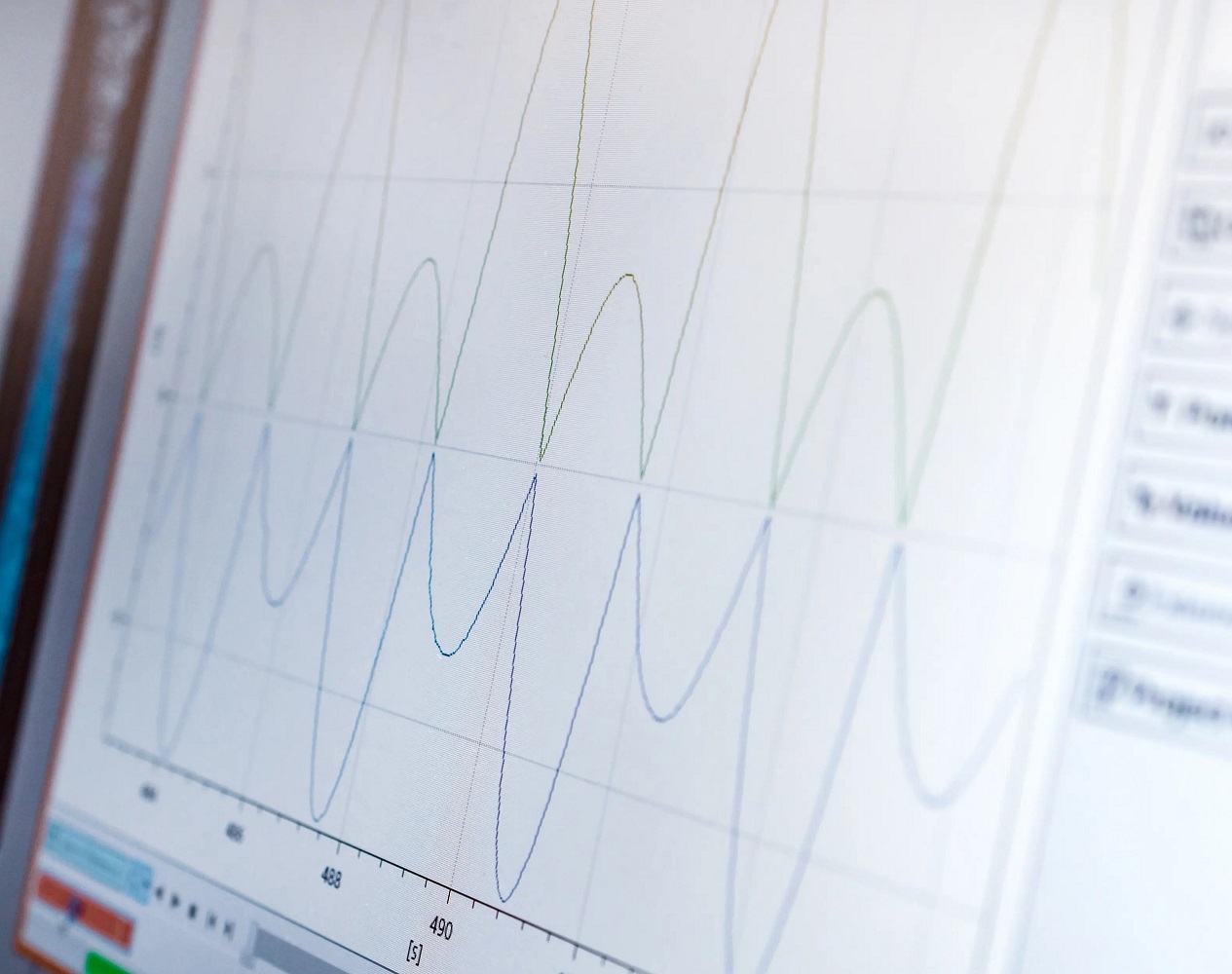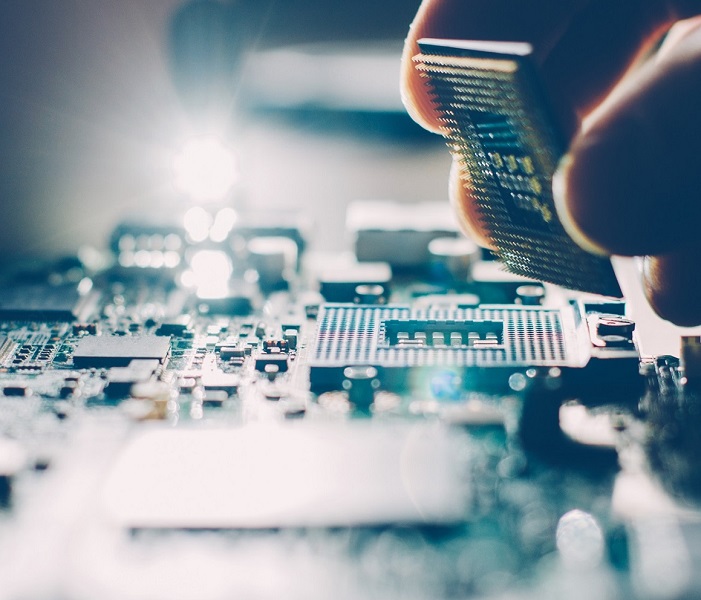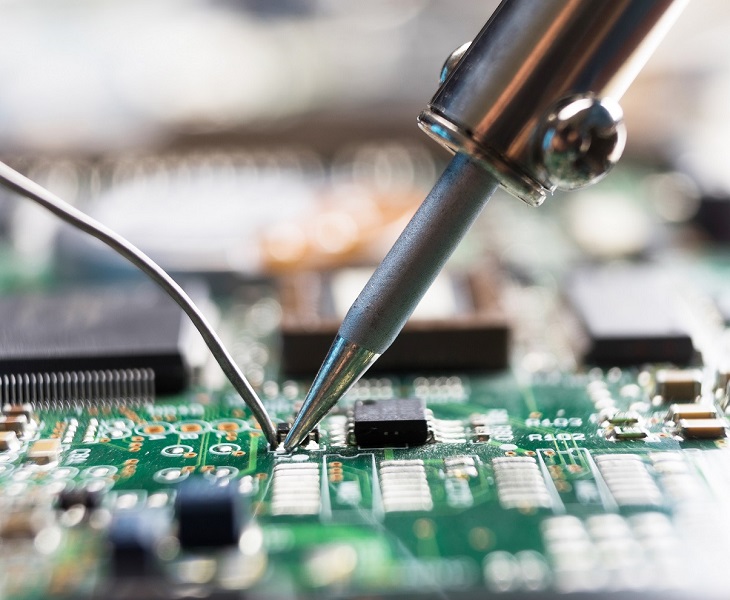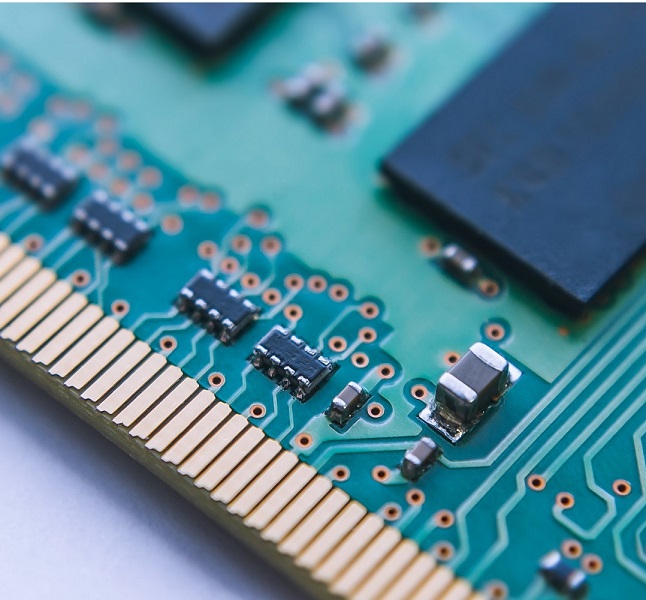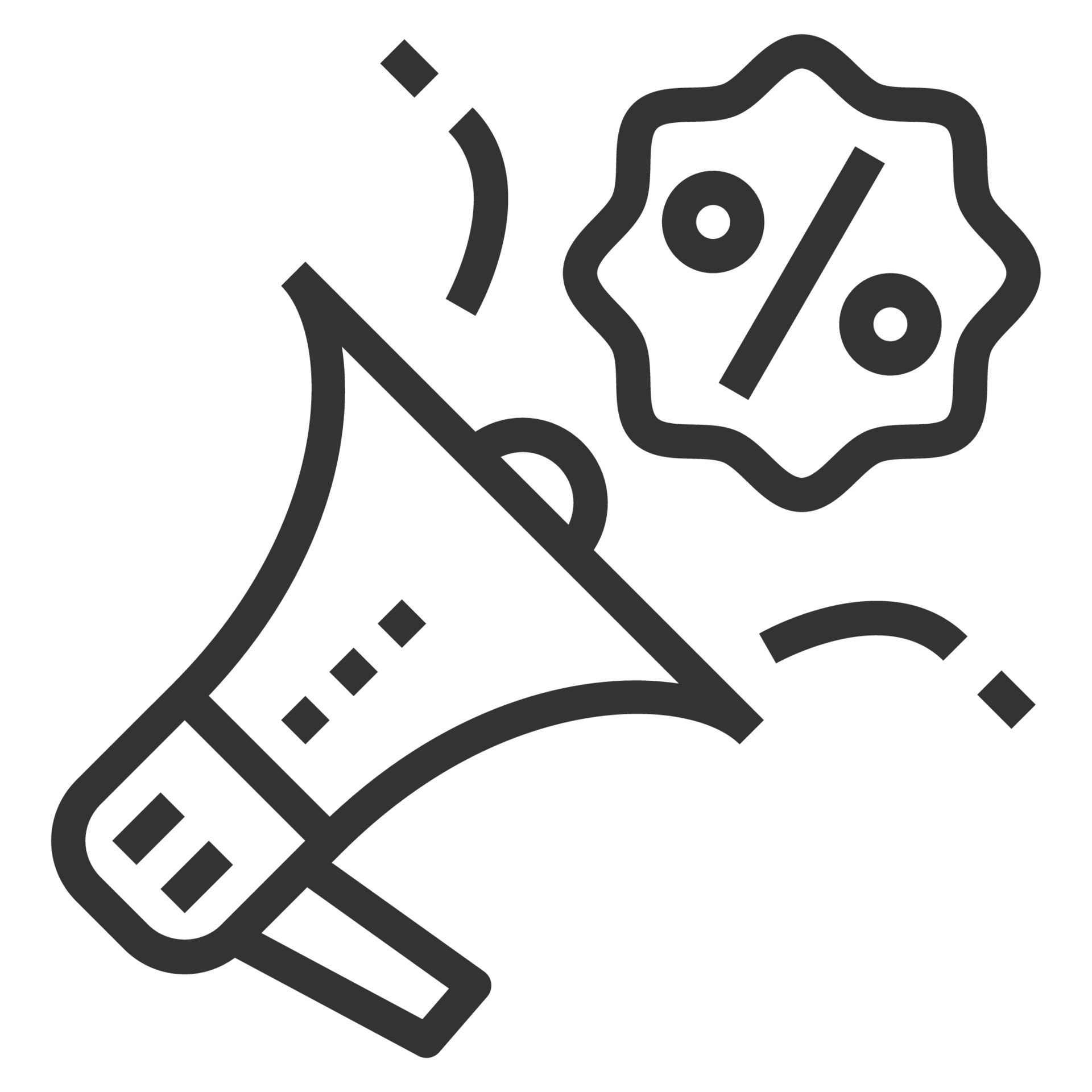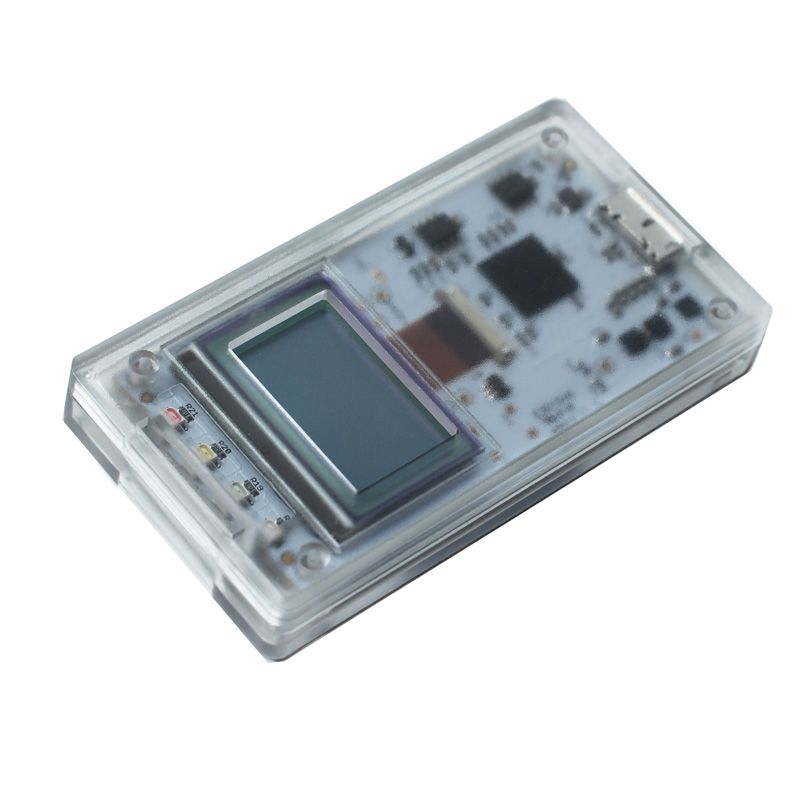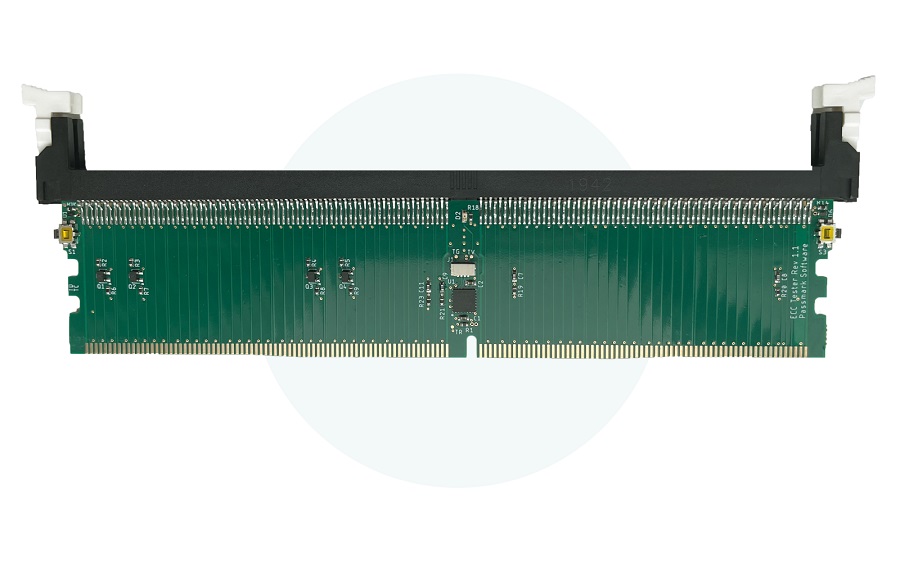Description
The USB 2.0 loopback connector is specifically designed for use with the standalone USB3 test application (included with the device).
They do not require an external power supply or a connection to another port on a PC. Each connector has its own serial number stored in the EPROM on the connector so they can be individually identified when multiple connectors are connected.
Each connector contains its own CPU and runs its own firmware.
Features
- The quickest way to verify that your USB 2.0 ports are working properly
- Diagnose, troubleshoot, and test your PC's USB functionality.
- For use with (and without) compatible PassMark testing software.

LCD Quick display
By simply plugging in the loopback plug, you can quickly verify that the USB port is properly powered.
The red, green, and amber LEDs on the device provide a quick visual indication of I/O activity and whether the USB bus is powered.
Greatly improve the troubleshooting and diagnostic ability of computer technicians and system integrators who previously had no way to confirm actual USB port output. Can also be used to test self-powered USB hubs.
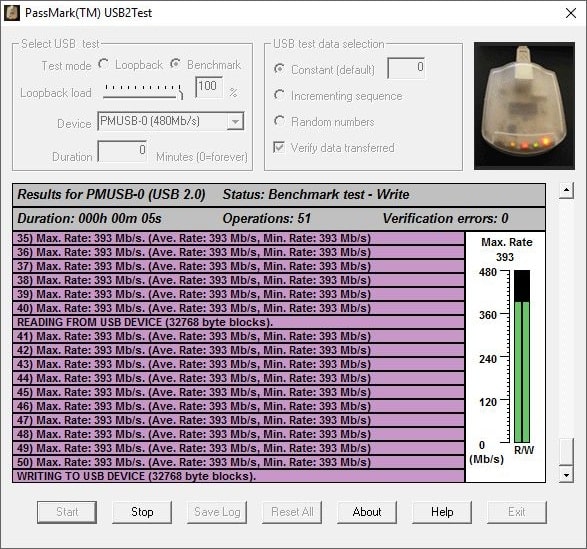
USB 3 PC Test Software
In conjunction with the free USB3 test application, you can run data loopback and benchmark tests.
In benchmark mode (Windows only), the device can reach the maximum specified transfer speed for USB 2.0 (480 Mbit/s).
Note: Tests have shown that most PCs cannot reach speeds higher than 300 Mbit/s.
Performance depends on your motherboard, CPU and other USB devices connected to the PC. Measure the level of data recovered (frames retransmitted).
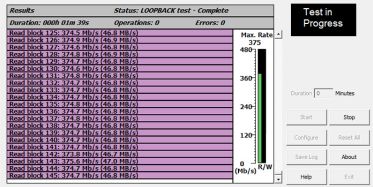
Measure data transfer
Check if the data can be sent and received from the port
Check USB error rates and transfer speed (up to 480Mbps) in Windows. Benchmarking your PC's USB port
Check via an LED whether your PC ports are equipped with 480 Mbit/s (USB 2.0 specification) or 12 Mbit/s (USB 1.x) at full speed.

Stress Test
Make sure the system remains stable under long periods of load
Up to 10 of these USB test plugs can be connected to a PC at the same time, provided free USB ports are available on the PC or on a downstream hub and sufficient power is available.
F.A.Q.
The drivers are currently only available for Windows XP SP3, 2003 Server, Vista, Windows 7 and 2008 Server (in 32bit and 64bit).
Microsoft does not support USB2.0 in Windows NT, 95, 98 and ME. Mac is also not supported.
Linux with kernel releases 2.6.9 or higher is supported when used with BurnInTest for Linux v2 (or higher). LibUSB is also required. (This is a standard Linux library that ships with almost all Linux distributions).
A device driver is required for Windows. It is supplied with the connectors on a diskette or can be downloaded. When using a connector for the first time, Windows will ask for the device driver. The installation process is described in the installation guide. No special device driver is required for Linux.
I noticed that the USB 2.0 loopback connector model number has changed from "PMUSB02" to "PMUSB02 (rev2)". What's the difference?
We found that many errors can occur on the front ports, especially in benchmark mode. The error messages that may be logged include;
- Test stopped due to error: Benchmark write failed (31)
- USB device driver error reported: 0xc0000001
- USB request status reported: 0xc0000011
These errors often result in the USB3 loopback connector being disconnected and reconnected. Testing the rear panel connectors of the same device does not show similar errors, suggesting that the front panel connectors have substandard cabling and shielding very similar to the USB2 front panel connector issues.
No. V1 or V2 of firmware is required for the PassMark USB 2.0 loopback plug model "PMUSB02". V3 of the firmware is required for the PassMark USB 2.0 loopback plug model "PMUSB02 (rev2)" and takes advantage of new hardware features not available with the earlier revision of the hardware.
This is a known issue with the Intel Ibex Peak chipset on Windows XP and the older Revision 1 USB 2.0 loopback hardware. We recommend using the updated revision 2 USB 2.0 loopback connector that works with the chipset.
BurnInTest Pro v7.0 with USB 2.0 Loopback Device Driver V7.0 supports testing up to 25 USB ports with USB 2.0 loopback connectors.
Yes, you can see the devices in Windows Device Manager. They appear under the label "USB2 Driver (PMUSB.sys)".
Yes, but they will not use the additional bandwidth available in 2.0.
In most cases, bus-powered USB hubs draw too much power from the PC's USB ports to support additional USB2 devices plugged into the hub. We recommend using powered USB hubs if needed (powered hubs come with their own power adapter).
If a PC's USB port does not have enough power to start the USB2Test device in high-speed mode, you will receive the HID device driver error message "This device cannot start (Code 10)". Disconnect other devices from the same USB Root Hub to provide more power to the device. This typically occurs when a USB2 tester is connected to a bus-powered hub or laptop that is running on battery power. Switch to a powered hub or connect the laptop to AC power.
Microsoft has identified a variety of issues with different configurations of operating systems and USB2 host controllers on different PC motherboards. It is important that you ensure you have the latest device drivers, which are included in the latest Microsoft service packs and the latest operating system patches.
As you add more USB devices to the (Universal Serial) bus, you will notice a decrease in the maximum performance of each USB device. This is to be expected and is due to increasing overheads on the bus as more devices are added. The overhead incurred by each USB device on the bus reduces the number of bytes that can be used by other USB devices during a frame (i.e. fewer blocks of data can be transferred per frame). Overheads include packet organization, framing information, polling, clock adjustment, and reserved time.
Bulk USB transfers are used. Bulk transfers guarantee data accuracy through bad data detection and automatic retries.
This means that the USB 2.0 loopback connector reported a device transceiver error. Device transceiver errors are raised when the USB 2.0 loopback connector's USB transceiver detects an error that it considers to be an error. These are low-level events that can result in the packet being retransmitted. They do not represent application-level data errors. These errors are typically not visible to the user, but are displayed to identify potential problems, such as: Bad quality cables, too long cables or system internals with insufficient electrical shielding and strong electrical interference on the bus. Errors that can cause a transceiver error are:
- Bad PID
- CRC error
- Bit stuff error
- Extra bits in a packet
- Full speed EOP ends in K
- Loss of high speed before EOP (packet truncated)
- Overflow (host clock is running too fast or device clock is running too slow)
- Token larger than 3 bytes (this can occur when using the USB 2.0 loopback connector behind a hub and low or full speed devices are connected to the hub).
Note that device Transceiver errors are not an indication that the USB port does not comply with the USB specification.
USB2.0 High Speed is typically rated at 480 Mb/s. specified. USB2.0 and USB1.x Full-Speed is usually 12 Mb/sec. specified. Data rates will never reach these speeds on a real device because some of the signaling bandwidth is used by packet organization, framing information, polling, clock adjustment, and reserved time. On a properly working PC with a single USB device plugged in, you should typically get a measured top speed of the order of:
- High-speed USB2.0 ports connected to the motherboard: 300Mb/s
- High-speed USB2.0 ports connected to a typical PCI card: 150Mb/s
- Full Speed USB2.0 or USB1.x ports connected to the motherboard: 8Mb/sec
- Full Speed USB2.0 or USB1.x ports connected to a typical PCI card: 6Mb/sec
The more USB devices connected to the PC, the slower the maximum speed of each USB port.
Yes, an API is available, see Passmark Software's website for more information.
Technical Data
| Model Specification | 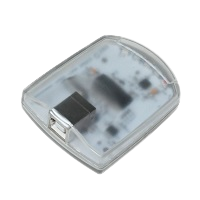 USB 2.0 loopback plug |
|---|---|
| Product Code | PM011 |
| USB default | 2.0 HighSpeed and FullSpeed (and is backward compatible with USB 1.1 and 1.0) |
| Plug and play | Compliant |
| Physical Port | Standard 4 wire USB (2 x balanced signal, 1 voltage [VBUS], 1 ground [GND]) |
| USB transfer modes | Bulk |
| tension | 4.4V - 5.25V. (No external power required) |
| Stream | 250 mA (theoretical maximum), 60 mA (typical operation) |
| clock speed | 24MHz |
| Device Storage | 8KB |
| Case | High impact MABS plastic |
| Dimensions | 65mm x 50mm x 20mm (2.5 x 2.0 x 0.8 inches) |
| Weight | 35g (1.3oz) |
| Indicators | Orange LED = USB2.0 (HighSpeed) or USB1.0 (FullSpeed) display Green LED = data transfer Red LED 1 = power supply via USB bus Yellow LED = data receive Red LED 2 = USB bus transfer error indicator |
| EMC standards | AS/NZS 3548:1995, EC. |
| Storage temperature | -20ºC to +70ºC |
| Usage temperature | 0ºC to + 45ºC |
| Maximum speed | 480 Mbps |
| RoHS (stainless) | Yes |