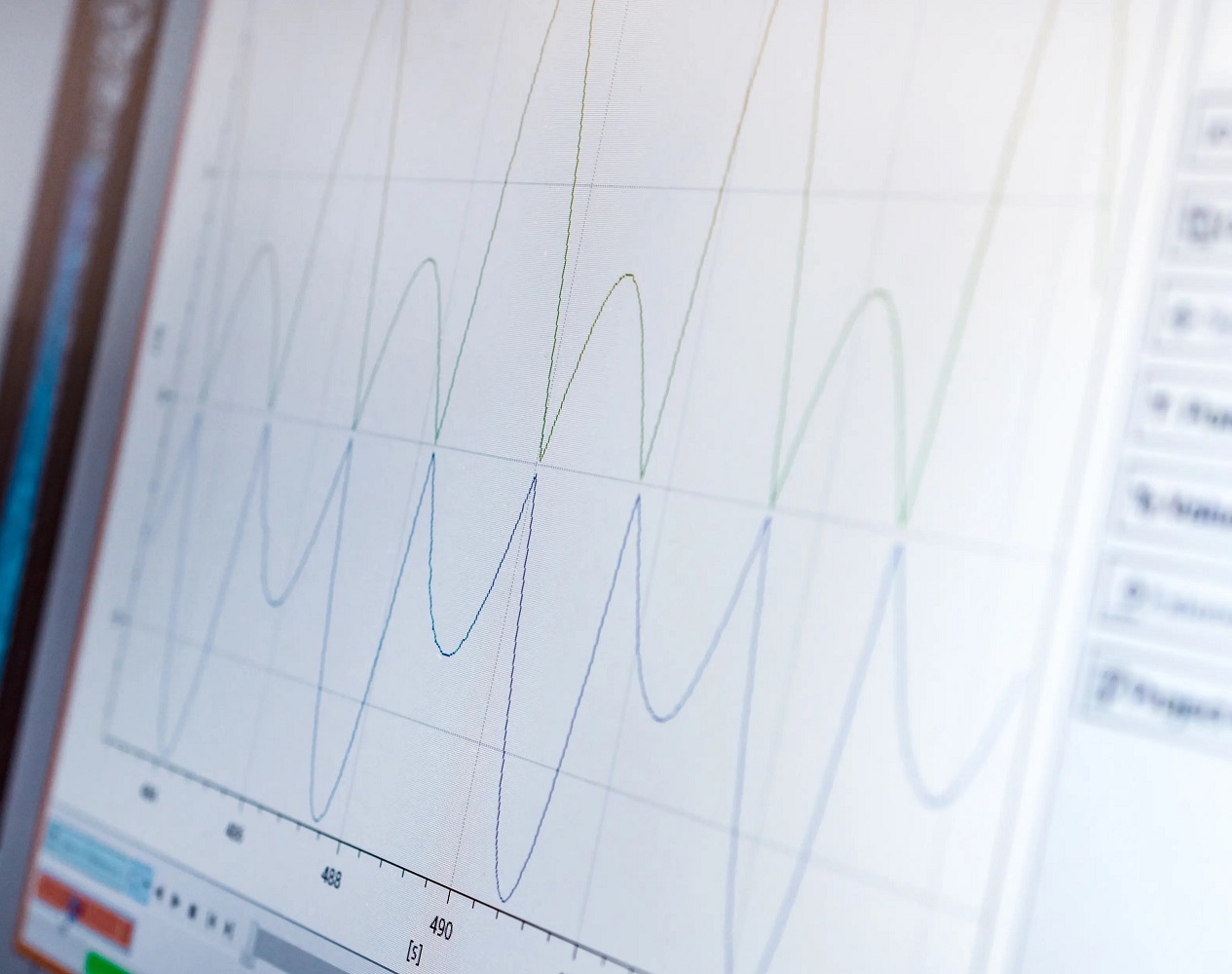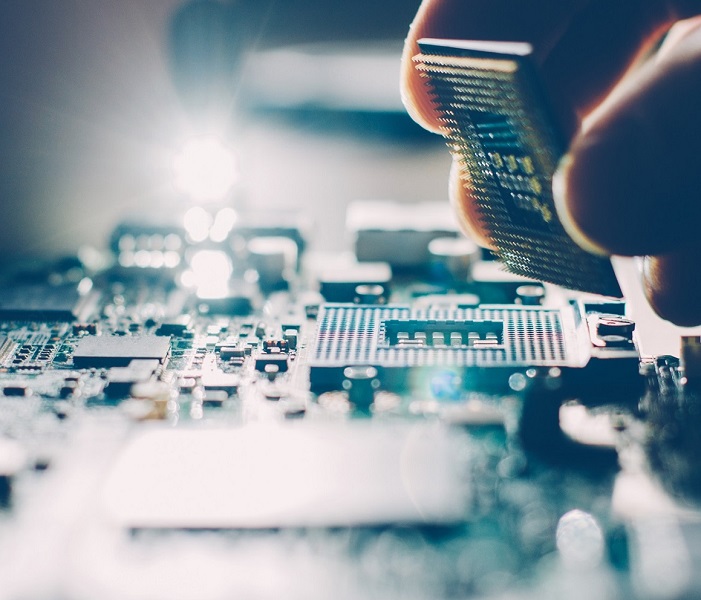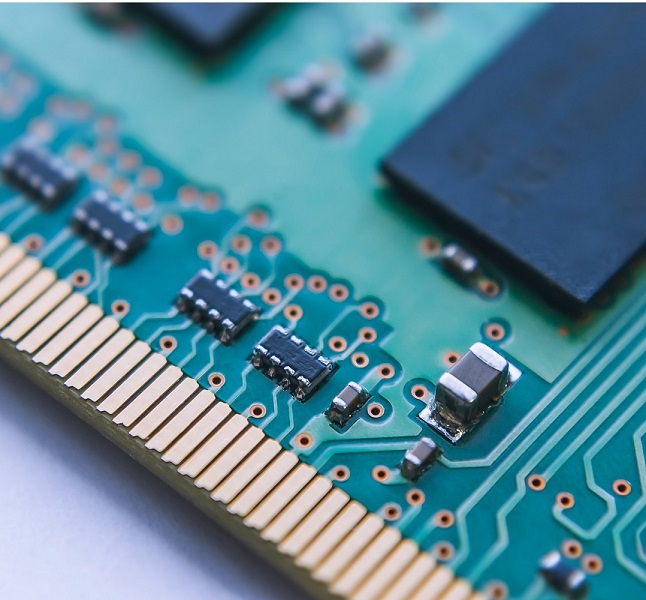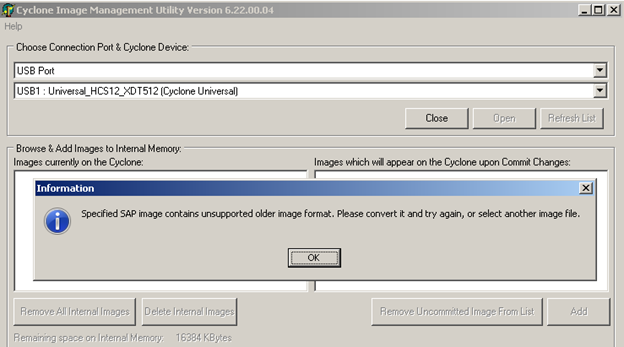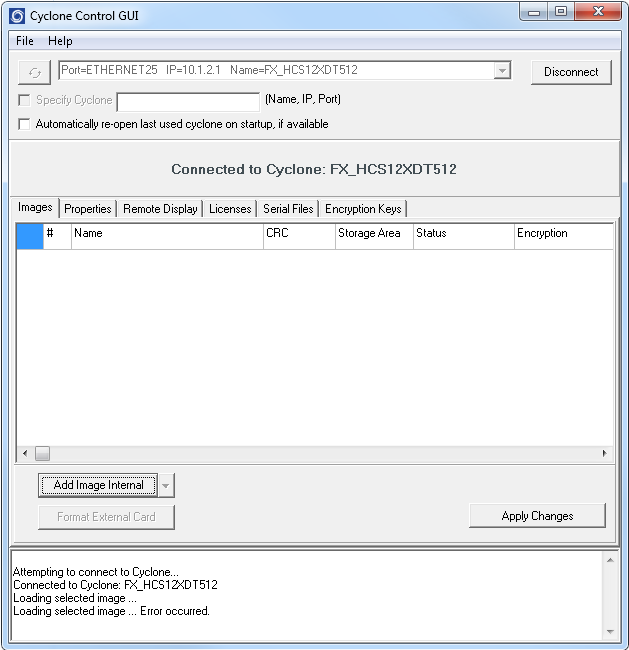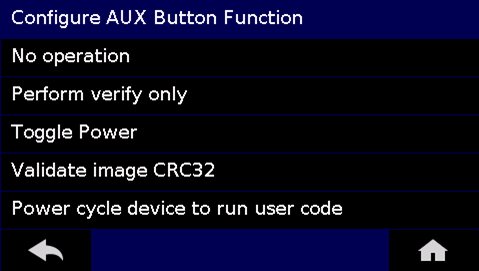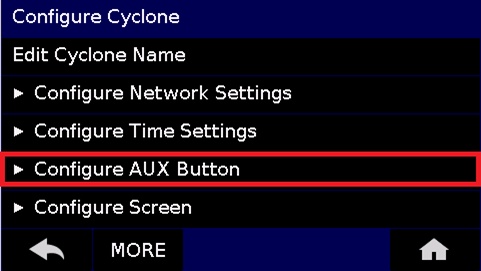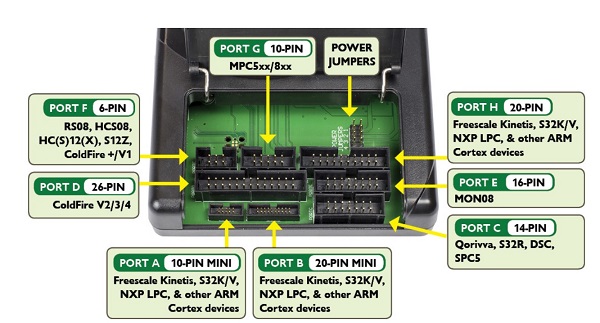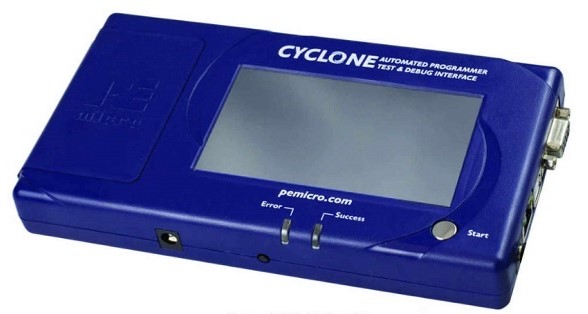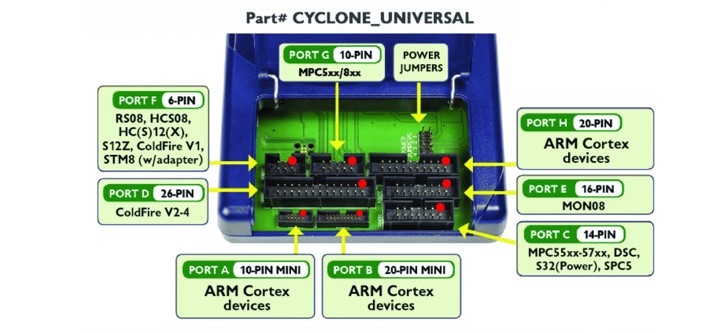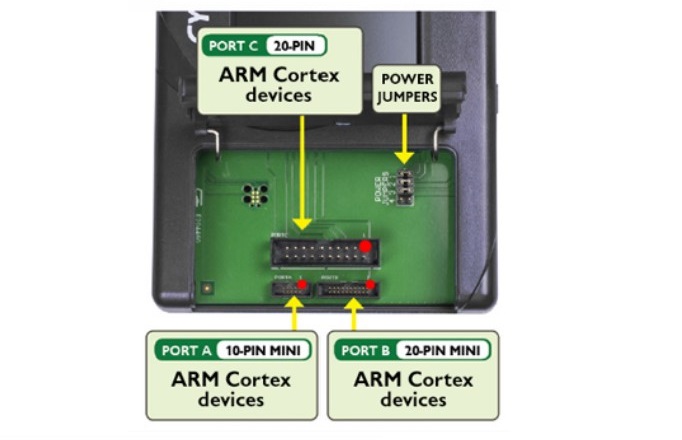Change from Cyclone PRO and Cyclone MAX to new models
If you have old models of the Cyclone from PEmicro, we offer you a suitable exchange program. Migration from the old Cyclone PRO and Cyclone MAX models to the new Cyclone LC Universal or Cyclone FX Universal is extremely easy. The Universal programmers are available to replace PRO and MAX and are much more powerful than the previous models. Here you can find out what to look out for when changing. PEmicro offers a trade-in program for older Cyclones. If you have a Cyclone MAX or Cyclone PRO, you can exchange it for a discount for our current generation of Cyclone programmers. Please see our Cyclone Trade-In Program page for more information.
1.) Hardware, configuration and programming images
Programming images that work with the current Cyclone PRO and Cyclone MAX programmers are directly supported by the Universal Programmers. Old images may need to be run through a command line converter utility before loading them onto the Universal Programmers.
- The Universal Programmers support the same power modes, although the exact jumper configuration may be different (we provide a table to convert the PRO / MAX jumper settings to Universal Jumper settings).
- The same debug connectors are available, but they are marked differently.
- The Compact Flash connector has been replaced by an SD card connector.
- The AUX button is now a virtual button on the Universal touchscreen.
2.) Automated control software
- Old versions of the Automated Control SDK DLL may need to be updated to the latest version to support the Cyclone Universal Programmers. The latest version supports the same API as previous versions. Therefore the DLL should be a replacement for older versions. (The latest SDK also supports a newer, more powerful API for newer developments).
- The executable command line file "sap_launch" has been replaced by the executable command line file "CycloneControlConsole.exe". The new utility is a more powerful version of the previous launch utility, and the command line options are simple but different.
3.) Debug Software Integration (Codewarrior, KDS, etc.)
- There is a lot of debug software that the Cyclone can use as a debug test for debugging. New versions of most debuggers support the Universal Programmers equivalent as PRO and MAX.
Compatibility of programming images and conversions
Images created with newer versions of the Cyclone PRO / MAX software can run on the Cyclone LC and Cyclone FX programmers without modification. Newer versions of the Image Creation Utility settings and scripts are used to generate a programming image within the image itself. The settings used to create an image can therefore be re-imported into the Image Creation Utility, for example, if the user wants to see what power settings are used in an image. Also, a programming image can be regenerated if the user has all the necessary data files.
Programming images created with older versions of the Cyclone PRO / MAX software may need to be converted to a new format version to work with the Cyclone LC and Cyclone FX programmers. The conversion is required to update the image to a more secure CRC version.
Caution: The Cyclone Image Management Utility is obsolete and has been replaced by the Image Control User Interface.
In the software folder Cyclone LC & Cyclone FX there is a command line program called SAP_CONVERT_CONSOLE.EXE that converts old SAP images into a new format. The data in an image is safe during the conversion. In the Windows address bar, enter cmd to call a command prompt with the current working directory defined in the Cyclone LC or Cyclone FX folder.
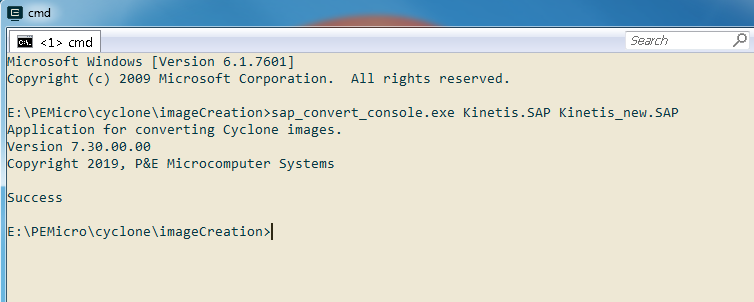
Enter sap_convert_console.exe "path_to_old_sap_file.sap" "name_of_new_sap_file.sap" to perform the conversion.
The dialog box will display "Success" if the conversion process was completed without errors. Note: Programming images stored on CompactFlash cards cannot be retrieved directly and transferred to SDHC cards. The user must save them in the Cyclone control GUI or console using the original SAP images.
Debug port assignments, jumper settings
The Cyclone port that a user would access when using a specific device may have a different name for the next-gen Cyclones. For example, someone working with ColdFire V2/3/4 equipment would have used port C on the Cyclone MAX, but would be using port D on the next-gen Cyclones.
Below is a mapping of ports on the older Cyclones to ports on the next generation Cyclones.
The table below lists the new settings for each new power management type.
| Power Management Setting | Cyclone Pro Jumper Positions | Cyclone LC /FX Jumper Positions (# 1 bis #4) |
|---|---|---|
| Power IN Jack -> power OUT Jack | #5 | #4 |
| Internal Power -> Power OUT Jack | #2, #3 | #1, #2 |
| Internal Power -> BDM Pin 6 | #2, #3, #4 | #1, #2, #3 |
| Internal Power -> MON08 Pin 15 | #1, #2, #3 | #1, #2, #3 |
| Power IN Jack-> MON08 Pin 15 | #1, #3, #58 | #2, #3, #4 |
| Target Power Independently | No Jumpers | No Jumpers |
Below is a mapping of ports on the older Cyclones to ports on the next generation Cyclones.
| Architecture Family | Cyclone PRO/Max Port | Cyclone LC/FX Port |
|---|---|---|
| NXP Kinetis, S32 (ARM), LPC ARM Cortex | Max - Port E (mit SWD Adapter) | Port A |
| NXP Kinetis, S32 (ARM), LPC ARM Cortex | Max - Port E (Mit SWD Adapter) | Port B |
| NXP Qorivva, S32 (Power), DSC, STMicroelectronics SPC56 | Max - Port B | Port C |
| NXP Coldfire V2/V3/V4 | Max - Port C | Port D |
| NXP MON08 | Pro - MON08 | Port E |
| NXP RS08, HCS08, HC(S)12(X), S12Z, Coldfire +/V1 | Pro - BDM | Port F |
| NXP Power MPC5xx/8xx | Max - Port D | Port G |
| NXP Kinetis, S32 (ARM), LPC ARM Cortex | Max - Port E | Port H |
Instructions for configuring the modifier key function
Like the Cyclone PRO and Cyclone MAX, the Cyclone LC and Cyclone FX can be configured to assign the AUX button to various functions such as switching power, starting a review, and other functions. The AUX button has been moved to the screen on the new Cyclones.
External memory card storage (SD)
The Cyclone Pro and Cyclone Max feature a CompactFlash expansion slot. When enabled, CompactFlash cards can be used to store additional SAP images. The new Cyclone LC and Cyclone FX programmers feature an SDHC port instead of a CompactFlash port. Similar to Compact Flash, a license is required to unlock the SDHC on the Cyclone LC, while that license is included with the Cyclone FX.
Note: Programming images stored on CompactFlash cards cannot be directly received and transferred to SDHC cards. The user must save them in the Cyclone Control GUI or console using the original SAP images.
Conclusion
PE Micro's goal when developing new models was to make them as compatible as possible with older Cyclone models, such as Cyclone PRO or Cyclone Max.
If you need further advice or information, please contact us by phone or e-mail. We will be happy to advise you!